13 Best SurveyMonkey Alternatives in 2026

- SurveyMonkey is widely used but not perfect. It has drawbacks like a complex UI, limited reporting, high pricing, and poor customization—prompting users to explore better alternatives.
- Top alternatives offer advanced features. Platforms like ClearlyRated, Qualtrics, and SurveySparrow provide AI-powered insights, industry-specific tools, and better user experience for both creators and respondents.
- There are options for every need and budget. From free tools like Google Forms and Survicate to enterprise-grade solutions like Typeform and AskNicely, there's something for everyone.
- ClearlyRated stands out for B2B needs. With benchmarking, predictive analytics, and personalized support, it's ideal for businesses seeking deeper, actionable feedback.
- Choosing the right tool depends on your goals. Consider factors like pricing, advanced analytics, ease of use, and integration capabilities to select the best fit for your organization.
Started in 1999, SurveyMonkey is a go-to tool to create surveys, quizzes, polls, and forms. It collects real-time insights across all stages of the customer journey and enables businesses to make decisions that improve customer experience.
However, SurveyMonkey isn’t the only player in the field. Many other platforms offer more advanced features in reporting, customization, and ease of use.
In this article, we’ll explore the SurveyMonkey alternatives available, covering free and paid options tailored to different needs. Whether you need advanced reporting, industry-specific compliance, or a simple survey builder, you’ll find a tool that fits.
Why look for SurveyMonkey alternatives?
Despite its popularity, SurveyMonkey has several limitations that might drive you to explore other options. Let’s break down some of these drawbacks:
Complex UI
The user interface can be difficult to navigate, especially when you're trying to filter and analyze survey data. Many users have found this process frustrating, making it harder to draw meaningful insights quickly.
For example, here’s what a G2 user said:

Limited reporting capabilities
SurveyMonkey’s reporting features often do not meet the needs of users looking for advanced analytics. Summarizing responses can be confusing, and the reports aren't easy to interpret.
For instance, this is what a G2 user experienced:

This can slow down decision-making and hinder data-driven strategies.
High cost
You need to opt for higher-tier plans to unlock advanced features. These plans can be expensive, especially since the base-level features may lack the depth required for professional needs.
The tool's complexity also adds a learning curve, increasing the time spent on training and onboarding, as this G2 user said:

Limited features in the free plan
SurveyMonkey’s free plan lacks essential features found in other platforms, such as question logic and more detailed export options:

Features like these are standard on some competitors but require a paid subscription in SurveyMonkey.
Limited customization capabilities
SurveyMonkey's customization options are often too basic. You can’t fully brand your surveys, such as adding logos or design elements, to make them match your company’s identity.
For example, consider this user’s review on G2,

This could be a dealbreaker for businesses looking to maintain a polished, professional appearance.
Given these issues, it’s clear that many users seek better options. Let’s now explore the best survey tools that may be better suited to your business needs.
Comparison table of the top 13 SurveyMonkey alternatives and competitors in 2026
Here’s a quick comparison of the top 13 SurveyMonkey competitors you should consider in 2026.
13 best SurveyMonkey alternatives and competitors
Now that you have a fair idea of which tools to explore, let’s dive into the 13 best alternatives of SurveyMonkey for 2026.
1. ClearlyRated

One common frustration with SurveyMonkey is its lack of intuitiveness. As one user put it, "My company has set templates, which should make it pretty simple, but even with that being the case, I have to click around a lot to find what I want and where I want to be." ClearlyRated addresses this issue head-on with an intuitive interface and AI-powered tools that streamline survey creation and analysis.
As a leading client experience platform, ClearlyRated provides industry-specific surveys and Net Promoter Score (NPS) metrics, enabling companies to connect customer experience and reputation to actual business results. Unlike generic survey platforms, ClearlyRated goes beyond simple data collection. Its Gen AI-powered tools analyze open-ended responses, categorize sentiment, and benchmark performance against industry standards, providing instant, actionable insights.
Additionally, the platform’s predictive analytics leverage nearly 20 years of industry data to anticipate churn, uncover expansion opportunities, and refine acquisition strategies. And instead of leaving users to interpret data on their own, ClearlyRated’s customer success managers collaborate with businesses to implement fact-based strategies, proactively reducing churn and improving client satisfaction.
Key features
- Multi-channel outreach: Send NPS surveys via email and SMS to reach customers wherever they are.
- Smart segmentation: Automatically categorize customers using custom fields based on survey responses.
- Automated engagement: Schedule recurring surveys and automate reminder emails.
- Real-time insights: Use sentiment analysis and real-time alerts to understand customer sentiments.
Pros
- Comprehensive feedback tracking: Monitor feedback from promoters, passives, and detractors on a customizable dashboard.
- Benchmarking & performance insights: Compare your NPS against industry peers to evaluate your performance.
- Credibility & social proof: Showcase third-party validated ratings and reviews on a dedicated profile page.
Cons
- Loading speed issues: Some G2 users say that the website’s loading speed decreases as data accumulates.
Pricing
- Premium: Custom pricing
- Plus: Custom pricing
- Enterprise: Custom pricing
2. Qualtrics

If you need a research platform, especially for academic work, Qualtrics is an ideal choice. Unlike SurveyMonkey, Qualtrics comes with powerful predictive intelligence and analytics, driven by its proprietary iQ™ engin, and provides smarter insights into customer behavior and helps close the feedback loop.
With automated recommendations for the right teams, Qualtrics makes it easier to take proactive steps to improve customer satisfaction. The platform enables users to take targeted actions based on feedback, maximizing impact and outcomes.
Key features
- Versatile survey options: Access over 100 question types and ready-to-use templates
- Seamless question reuse: Import questions from past surveys to save time
- Instant survey testing: Create and test surveys in real time for immediate feedback
- Multi-channel distribution: Share surveys via website, mobile app, SMS, email, and QR codes
Pros
- AI-powered insights: Use built-in predictive intelligence and statistical analysis to uncover new insights
- Smart survey optimization: Leverage ExpertReview to get real-time feedback and recommendations to improve survey design and response rates
- Customer experience analysis: Identify essential factors affecting customer experience, such as quality, usability, and cost
Cons
- Performance lag: Some users experience lag, particularly when working with complex blocks and survey flows.
Pricing
- Custom pricing
3. SurveySparrow

SurveySparrow, like SurveyMonkey, is an online survey tool. However, it stands out with its conversational UI and chat-like surveys. This approach drives higher engagement and increases completion rates, offering up to a 40% boost in response rates compared to traditional surveys.
The platform uses its AI, CogniVue, to turn large datasets into actionable insights, helping businesses make smarter decisions. You can collect responses from various channels, including email, social media, and more, meeting customers where they are. SurveySparrow also features Wings, a suite of AI-powered tools, that creates memorable customer experiences, from survey design to review management.
In addition, SurveySparrow’s ticketing system speeds up issue resolution, ensuring faster service recovery and a closed feedback loop. With advanced survey logic like skip logic, display logic, and question grouping, you can customize surveys and target specific audience segments.
Key features
- Extensive template library: Access 700+ pre-built survey templates for quick creation
- Multilingual support: Create surveys in 50+ languages, including Spanish, French, German, and more.
- Centralized feedback management: Manage and respond to customer feedback from a single dashboard using the reputation management feature
- Reputation management: Build trust and drive growth with the reputation management feature
Pros
- Automated review requests: Automatically send review invites through tailored workflows and alerts via email, SMS, embedded pop-ups, and QR code requests
- Real-time sentiment analysis: Use sentiment analysis to flag negative reviews and take immediate corrective actions
- Smart ticketing: Assign reviews to team members using the ticketing tool for follow-ups
Cons
- Bugs: Frequent bugs can interrupt daily usage, affecting overall workflow
Pricing
- For Individuals (Basic, Starter): Custom pricing
- For Teams (Business, Professional): Custom pricing
- Enterprise: Custom pricing
4. Typeform

Typeform makes surveys and forms more interactive and visually engaging, helping businesses collect better customer data. Its dynamic design increases response rates by 3.5 times, turning dull surveys into conversations.
It doesn’t just capture answers—it analyzes customer behavior, buying patterns, and sentiment using AI. This gives you clear insights to make smarter decisions. Custom branding lets you match forms to your style, and seamless website embedding keeps the experience smooth.
You can also add videos and customize follow-up questions based on responses. This makes feedback more personal and detailed, giving you deeper insights without overwhelming users.
Key features
- Custom branding: Change colors, fonts, images, GIFs, and videos to match your brand and create an engaging experience
- Conversational surveys: Show one question at a time to make surveys feel like a conversation, which can improve response rates
- Embedding: Embed forms anywhere, including your website, to reach more people
- Smart follow-ups: Use dynamic follow-up questions based on previous answers to collect deeper insights
Pros
- AI-powered insights: Collect key customer intelligence with AI-driven analysis to make informed decisions
- Versatile templates: Get a variety of pre-made templates for different purposes, including surveys, quizzes, and feedback forms
- Hidden fields: Capture relevant data without requiring customers to manually input all information using hidden fields
Cons
- Limited viewer seats: The basic package limits the number of 'viewer' seats, which may require setting up automatic exports
- High pricing for small businesses: Pricing is expensive for small businesses or solo entrepreneurs
Pricing
- Core
- Basic: $29/month per user
- Plus: $59/month per 3 users
- Business: $99/month per 5 users
- Enterprise: Custom pricing
- Growth
- Growth Essentials: $199/month per 3 seats
- Growth Pro: $349/month per 5 seats
- Growth Custom: Custom pricing
5. GetFeedback

GetFeedback lets you deliver experiences that set you apart from competitors like SurveyMonkey with a CX platform that moves as quickly as your team does. One of its key features is the conversational, mobile-first surveys, which are designed to resemble natural conversations and are optimized for mobile devices. This approach results in higher engagement than what SurveyMonkey typically offers.
GetFeedback helps businesses improve customer experience by collecting feedback at key moments in the customer journey. Its journey mapping tools show where customers interact with your brand, making it easier to spot areas for improvement.
It also connects with Salesforce, Slack, and Jira, so your team can manage responses without switching platforms. This keeps everyone aligned and helps deliver a smoother, more personalized experience.
Key features
- Multi-channel feedback collection: Collect real-time feedback across email, SMS, website, and mobile apps
- Trend and sentiment analysis: Quickly identify trends, analyze sentiment, and uncover key drivers that impact your business
- Custom dashboards: Build dashboards to explore survey feedback and track key performance metrics like NPS and agent performance
- Real-time keyword detection: Evaluate customer comments in real time to find keywords and phrases
Pros
- Advanced filtering: Filter dashboards by merge fields like region, agent, or product
- Data export: Export survey results via Excel or CSV for detailed analysis or third-party integration
Cons
- Template design concerns: Some users say the predefined templates and themes can feel tacky
- Lack of image guidelines: There are no clear instructions on the ideal image dimensions, making customization more difficult
Pricing
- Custom pricing
6. Qualaroo

As one of the best online survey platforms and SurveyMonkey alternatives, Qualaroo allows you to ask the right questions to the customers at the right time. With its AI-powered Nudge™ technology, it learns from user behavior to optimize survey responses, increasing engagement without disrupting the user experience.
The platform allows you to gather real-time feedback directly on your website or app, offering valuable insights into user opinions and product functionality. The question branching feature ensures you ask the right questions to the right users, enhancing survey accuracy and response rates.
You can also boost conversion rates with exit surveys to understand why potential buyers aren’t converting. Plus, Qualaroo’s real-time context-driven responses are 10x more valuable than traditional email surveys such as SurveyMonkey's.
Key features
- AI-powered response optimization: Leverage AI-powered Nudge™ technology to improve survey responses over time
- In-app and website feedback: Capture real-time insights directly on your website or app for higher-value data
- Question branching: Use question branching to direct the right questions to the right users
- Exit surveys: Boost conversion rates by uncovering why users aren’t converting
Pros
- User-driven design improvements: Improve user experience by collecting insights throughout your design process
- Behavior-based targeting: Target users based on specific actions, behavioral patterns, or data from your applications
Cons
- Not enough customizations: Some users say there are not enough customization options for designing surveys
Pricing
- Free (up to 50 responses)
- Essentials: $39.99/month
- Business: $69.99/month
- Enterprise: Starts at $149.99 ($1798.88 billed annually). Annual plans only.
7. QuestionPro

QuestionPro is a top SaaS provider offering powerful tools to gather feedback and measure customer experiences. It stands out with fully customizable surveys tailored to your specific needs, making it a great alternative to SurveyMonkey.
The platform also features advanced sentiment analysis powered by natural language processing (NLP), which categorizes feedback into positive, negative, or neutral, helping you understand customer sentiments and address concerns effectively.
Key features
- Multi-channel feedback collection: Collect feedback via online, paper, and phone surveys
- Survey progress bars: Boost engagement with single-page surveys and progress bars
- Heatmap analysis: Use heat map analysis to identify high-interest business areas in a color-coded chart
Pros
- Automated reporting: Schedule and share weekly survey dashboard reports with push metrics
- Faster decision-making: Keep teams informed for faster decision-making
- Rich media support: Embed multimedia (images, videos) for a richer survey experience
- Advanced survey logic: Customize surveys with advanced logic, including piping, skip logic, and conditional questions
Cons
- Custom variable visibility issues: Some users say they can’t view custom variables in the topline, crosstabs, or BI dashboard
- Reporting limitations: Limited ability to display custom variable results in reporting tools
Pricing
- Essentials: Free
- Advanced: $99/month per user
- Team Edition: $83/month per user
- Research Suite: Custom pricing
*all prices are billed annually
8. Alchemer

Another alternative to SurveyMonkey is Alchemer (formerly SurveyGizmo), built for customer-focused teams who need clear insights to take action. It offers everything from simple one-time surveys to comprehensive feedback programs.
With over 400 integrations, it seamlessly connects feedback to business systems, making it accessible to everyone. The platform offers workflow automation to help meet customer needs faster and provides AI-powered analysis, role-based dashboards, and in-depth reporting tools.
Beyond basic survey questions, Alchemy offers specialized options like MaxDiff (for determining relative importance of items) and Conjoint analysis (for understanding how people value different product attributes).
Key features
- Diverse question formats: Use various question types, from checkboxes to image heatmaps
- Custom survey paths: Customize survey flows with skip logic and branching
- Survey quotas: Set response quotas for diverse samples
- In-depth analytics: Access analytics like text analysis, conjoint analysis, and TURF (Total Unduplicated Reach and Frequency) reports
Pros
- Offline data collection: Collect data even without an internet connection, supporting offline surveys
- Real-time reporting: Build fully customizable, real-time dashboards to share with stakeholders
- Comprehensive feedback analysis: Analyze and present a holistic view of customer feedback across multiple surveys and touchpoints
Cons
- Bugs: The app occasionally experiences bugs.
Pricing
- Collaborator: $55/month per user
- Professional: $165/month per user
- Full Access: $275/month per user
- Business Platform: Custom pricing
9. Survicate

Whether you need to run NPS, CSAT, or CES surveys, Survicate easily analyzes responses with its customer feedback platform for advanced digital businesses. You can either create surveys from scratch or choose from over 300 ready-made templates optimized for high response rates. For an even smoother experience, the AI-powered survey builder generates accurate surveys in minutes.
Survicate integrates seamlessly with popular tools like HubSpot, ActiveCampaign, Mailchimp, and many more. If you want to take feedback even further, you can connect Survicate to platforms like Mixpanel or Productboard to make more data-driven decisions.
Its interactive filters give you a detailed view of score changes across various timeframes—whether it’s days, weeks, months, or even years. Plus, with advanced AI features like Insights Hub and Research Assistant, Survicate also excels in qualitative data analysis, helping you get the most out of every response.
Key features
- Pre-built question library: Access a library of pre-built survey questions to streamline the survey creation process
- Precise targeting: Capture feedback at specific points in a customer's journey by using event and cohort-based targeting
- Collaborative dashboards: Access and share real-time dashboards with pinned charts for easy collaboration and data analysis
- AI-driven insights: Leverage machine learning for advanced insights into response patterns
Pros
- Multilingual surveys: Create surveys in multiple languages to customize the experience and boost response rates
- Automatic data enrichment: Add CRM and product data to survey responses for real-time segmentation and insights
- Auto-generated topics: Instantly sort feedback into key topics like user experience and technical issues
- Web integration: Easily integrate into web applications with web surveys wrapper
Cons
- Slow final adjustments: Some users find the survey design process slow when making final adjustments before completion
Pricing
- Essential
- Free (25 responses)
- Starter: $79/month for 100 responses
- Growth: $49/month for 100 responses and 10 user seats
- Advanced
- Volume: From $299/month
- Pro: From $299/month
- Enterprise: From $499/month
10. Google Forms

If you’re already using Gmail, Google Apps, or Google Drive, Google Forms offers unmatched convenience. It’s perfect for simple surveys, allowing you to quickly create, collaborate, and gather responses in minutes.
Google Forms is free and includes 15 GB of storage per user for free Google Workspace accounts. You also get access to 17 templates, automatic summaries with real-time charts, and seamless data analysis in Google Sheets. Plus, built-in validation rules ensure clean data collection, making it one of the best SurveyMonkey survey software alternatives for businesses.
Key features
- Multiple question types: Create questions with multiple choice, checkboxes, short answers, paragraphs, dropdowns, linear scales, and more
- Form logic: Create dynamic forms with branching logic, allowing questions to appear based on previous answers
- Enhanced visual appeal: Add logos, images, and videos to enhance the form's visual appeal
- Conditional logic paths: Create conditional paths based on user responses, directing them to different sections of the form
Pros
- Automated grading: Set answer keys and assign points to questions for automatic grading
- Pre-made templates: Use pre-made templates for surveys, quizzes, or event registrations
Cons
- Limited survey features: Lacks templates, branching, and skip logic
- Privacy concerns: Privacy concerns due to Google’s data handling
- Collaboration issues: Limited collaboration features and no offline support
Pricing
- Free
11. AskNicely

Known as the world’s first pocket-sized customer experience coaching platform, AskNicely offers a unique approach to gathering regular feedback through quick, conversational surveys. It integrates with your CRM systems for easy use and automates workflows to analyze and prioritize responses.
Teams can take quick action based on NPS and CSAT programs, driving growth and customer retention. The platform also simplifies the review request process, helping businesses leverage customer champions for growth.
Key features
- Personalized surveys: Create NPS, CSAT, and 5-star surveys using expert templates or build your own
- Multichannel feedback collection: Trigger batch requests for feedback from their own domain
- Automated follow-ups: Timely and relevant feedback requests with built-in CRM integrations and automated follow-ups
- Smart survey logic: Add logic and branching to build a smooth, relevant experience
Pros
- Customer feedback management: Automate workflows and integrations to act on feedback instantly
- Performance tracking: Track performance across multiple locations and team members
- Predictive analytics: Use predictive analytics to anticipate customer behavior
Cons
- High cost: It’s expensive
- Unintuitive dashboard: Some users find the dashboard unintuitive, especially when downloading documents and forms
- Cluttered MS Teams integration: The MS Teams integration includes unnecessary buttons that cannot be removed, making navigation cumbersome
Pricing
- Learn: $449/month
- Grow: $849/month
- Transform: $999/month
*all prices are billed annually
12. Formstack

Formstack simplifies form creation with AI-powered, no-code builders, enabling individuals and enterprises to build digital forms and automate processes with minimal IT involvement. By saving an average of 17 hours per week, Formstack seamlessly integrates with CRMs, ERP systems, and other tools, ensuring accurate data flow and reducing manual tasks.
The platform minimizes data errors and discrepancies, improving data integrity. In addition, it turns captured data into actionable insights by routing it to central systems, generating AI-powered documents, facilitating e-signatures, and tracking form performance.
The Formstack Partner Program expands the product’s reach by collaborating with solution experts and complementary technologies to co-create impactful solutions.
Key features
- Drag-and-drop form builder: Design smart, dynamic digital forms fast with Formstack’s AI-powered form-building tool
- Online form field prefill: Optimize data collection with SSO-powered field prefill
- Custom branding options: Customize forms with professional branding using a simple theme editor or advanced CSS styling
- Conditional logic forms: Apply conditional logic to create dynamic forms that adapt based on user input
- Form migration: Import forms easily with the Form Importer from other platforms into Formstack
Pros
- Optimize form conversion rates with the Conversion Kit
- Data routing: Customize data routing to direct where your form data is sent after submission
- Advanced integrations: Create custom form integrations with Forms API and Webhooks
Cons
- Performance issues: The form may become slow and unresponsive at certain stages when creating large forms
Pricing
- Forms: $99/month per builder user
- Suite: $299/month per 5 builder users
- Enterprise: Custom pricing
13. Jotform

Jotform offers over 10,000 templates and hundreds of customizable widgets, making it easy to design intuitive, user-friendly online surveys. With Jotform Mobile Forms, you can collect responses anytime, online or offline.
It also includes advanced features, such as a built-in spreadsheet database hybrid tool for managing and storing data, conditional logic for personalized surveys, and HIPAA-compliant forms for secure data collection. You can also automatically send form submissions to email marketing, project management tools, CRMs, cloud storage platforms, and more with Jotform’s 150+ integrations.
Key features
- Extensive template library: Choose from over 10,000 templates and hundreds of customizable widgets to design intuitive, user-friendly surveys
- Online and offline accessibility: Collect responses both online and offline with Jotform Mobile Forms
- Seamless integrations: Integrates with various tools via Zapier, allowing data entry into spreadsheets or PDFs
- Advanced customization: Customize forms using a wide variety of widgets and a robust skip logic editor
Pros
- Dynamic question logic: Use conditional logic to display relevant questions based on respondents' answers
- Secure data handling: Ensure compliance and security with HIPAA-friendly forms for handling sensitive information
Cons
- Inconsistent mobile experience: G2 users reveal that mobile responsiveness is inconsistent, as forms don’t always display correctly on smaller screens
Pricing
- Starter: Free (5 forms)
- Bronze: $39/month per user (25 forms)
- Silver: $49/month per user (50 forms)
- Gold: $129/month per user (100 forms)
- Enterprise: Custom pricing
How to choose the best SurveyMonkey alternative?
With so many options out there, picking the right SurveyMonkey alternative can be a challenge. Here’s a breakdown of the key factors to consider when selecting the best tool for your business.
1. Price
Budget plays a big role in choosing a survey platform. Compare the pricing plans carefully to see what’s included at each level. You also have to look for transparent pricing with no hidden fees.
Similarly, some platforms offer advanced features like AI-driven analytics in higher-tier plans. Make sure the features you need are included within your budget.
2. Advanced capabilities
The right survey tool should meet your unique business needs. Look for platforms that allow you to customize surveys, so you can tailor questions to your goals and collect the most relevant data.
It's also crucial to have advanced reporting and analytics to turn raw data into actionable insights, helping you make informed decisions. A good tool should also integrate smoothly with your CRM, marketing, and project management platforms to help you stay efficient.
AI-powered features like sentiment analysis can provide deeper insights into customer feedback, while multilingual support helps you reach a wider audience. Additionally, closed-loop feedback systems ensure you can follow up on responses and take action where needed.
3. User experience
You cannot ignore the user experience of a SurveyMonkey alternative because it directly affects your team's productivity. Choose a tool with an easy-to-use interface that simplifies survey creation and management. It should work well on all devices to provide a smooth experience for both creators and respondents.
Reliable customer support is equally important, offering resources like tutorials and live chat to solve issues quickly. A minimal learning curve is also essential, helping your team get up to speed fast and work efficiently without wasting time on complicated onboarding.
Choose the right SurveyMonkey alternative
With so many survey software tools available, choosing the right SurveyMonkey alternative is crucial for your business. Be sure to evaluate factors like templates, pricing, features, limitations, and unique selling points to make an informed choice.
The top 13 SurveyMonkey alternatives we’ve listed will help you design surveys, collect feedback, manage responses, and improve customer experience. Ultimately, the choice comes down to your specific needs.
However, if you're looking for a SurveyMonkey alternative with industry-specific insights, exceptional customer support, and powerful benchmarking tools, ClearlyRated is an excellent option. It enables you to take proactive, data-driven actions at critical touchpoints with customized surveys to improve your client experience.
Book a free demo to explore ClearlyRated’s offerings!
FAQ on SurveyMonkey alternatives
What is the best alternative to SurveyMonkey?
Some of the best alternatives to SurveyMonkey are SurveySparrow, Qualtrics, SurveyMonkey, Typeform, and Jotform.
Is there a free version of SurveyMonkey?
Yes, SurveyMonkey offers a free "Basic" plan that allows you to create and send unlimited surveys.
Is SurveyMonkey the best survey tool?
Whether SurveyMonkey is the "best" survey tool depends on your specific needs and priorities, as it excels in comprehensive survey design and advanced analysis features. Other tools like QuestionPro or Qualtrics might be better suited for simpler surveys or enterprise-level research.
FAQs





.png)

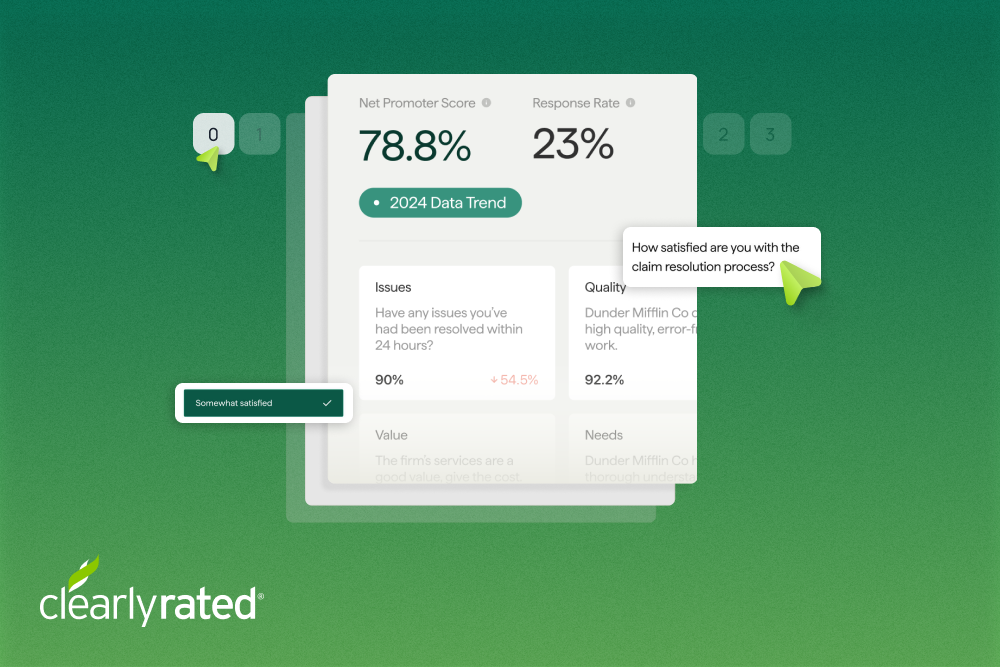
%20(1).png)

.webp)
.png)






%5B1%5D.webp)
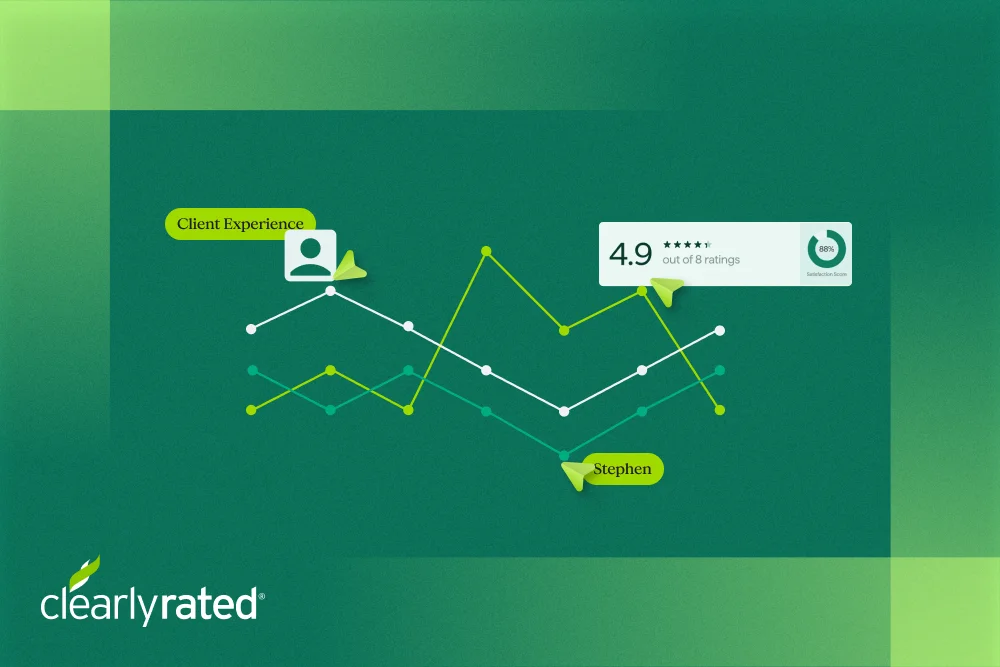

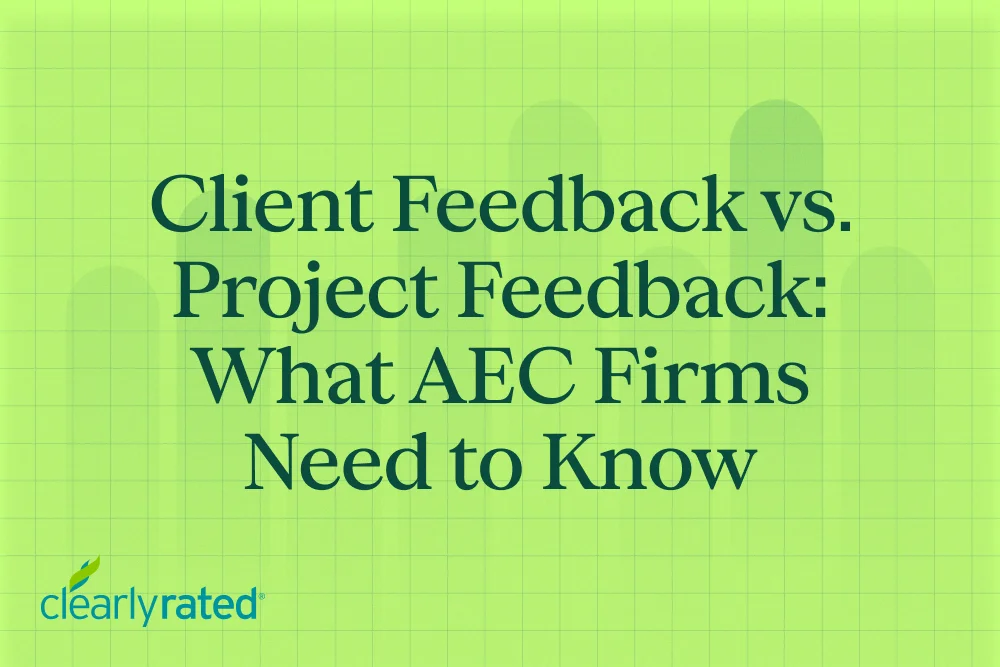

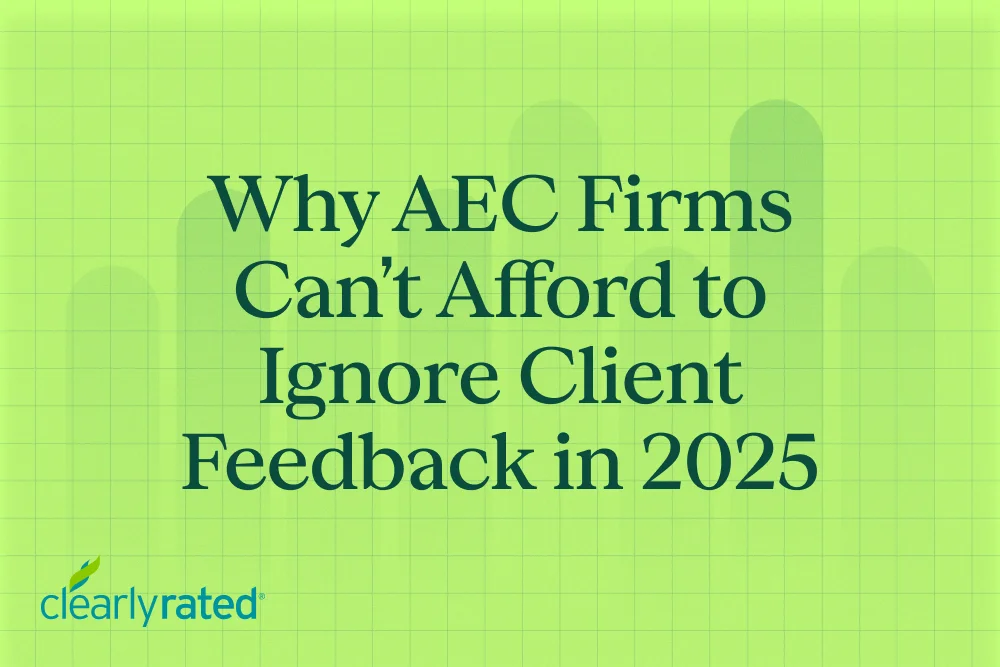


.png)

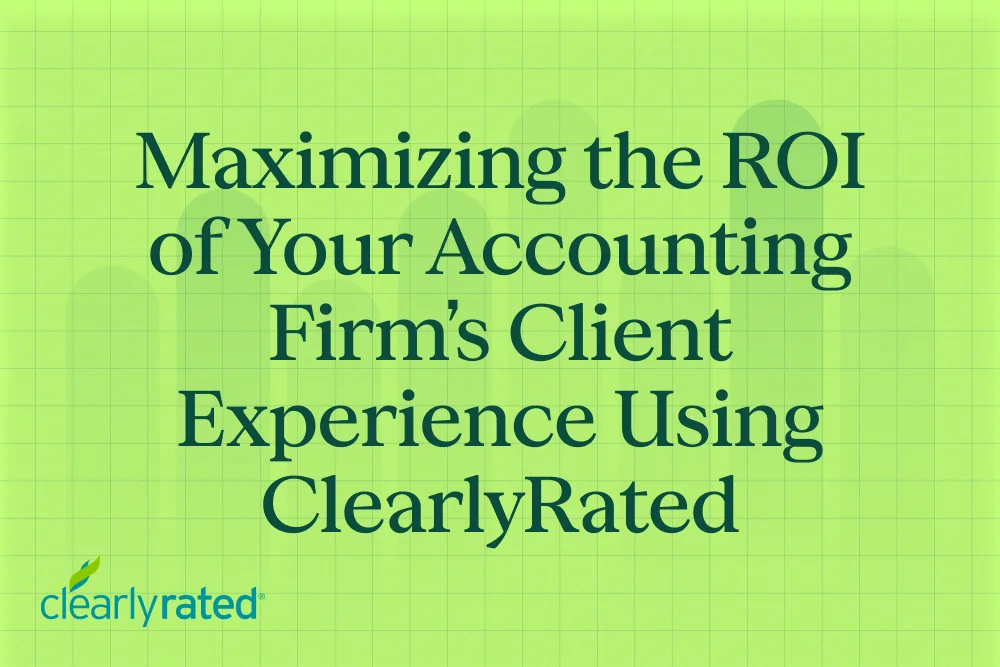





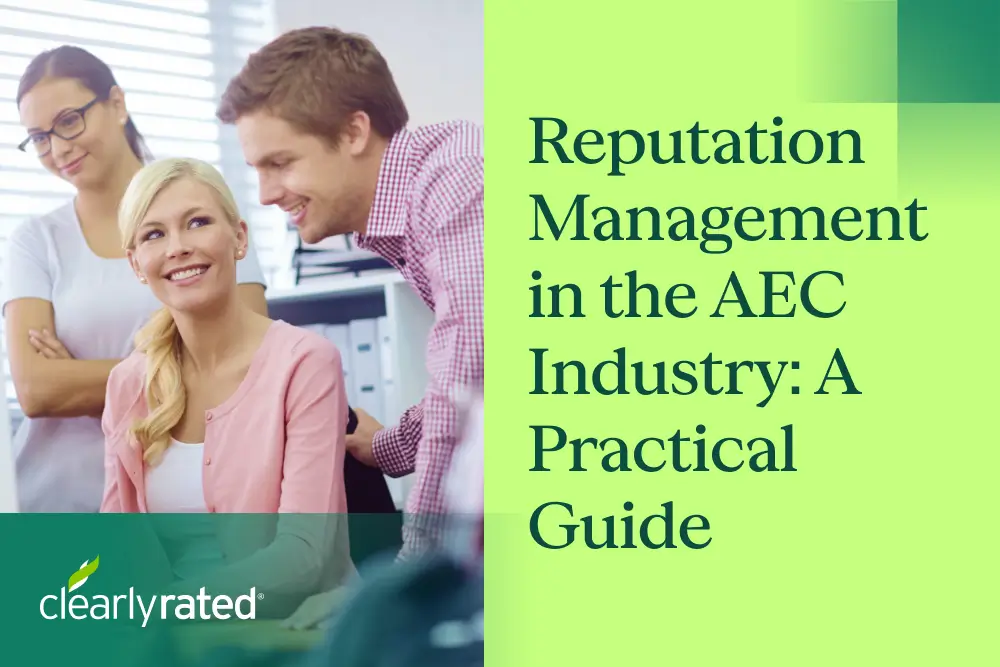



_%20The%20Ultimate%20Guide.png)
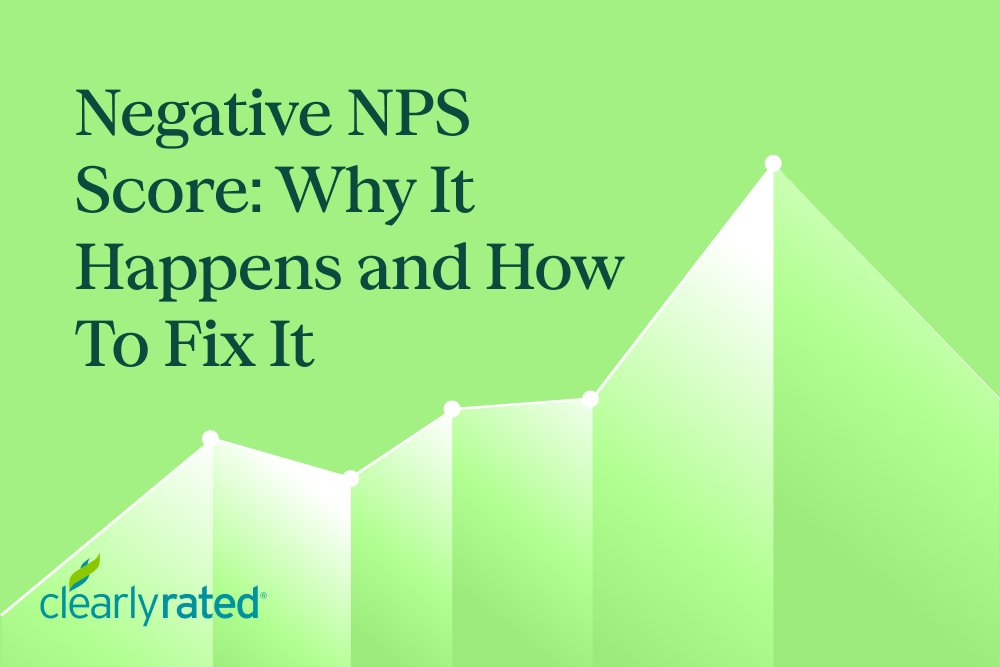


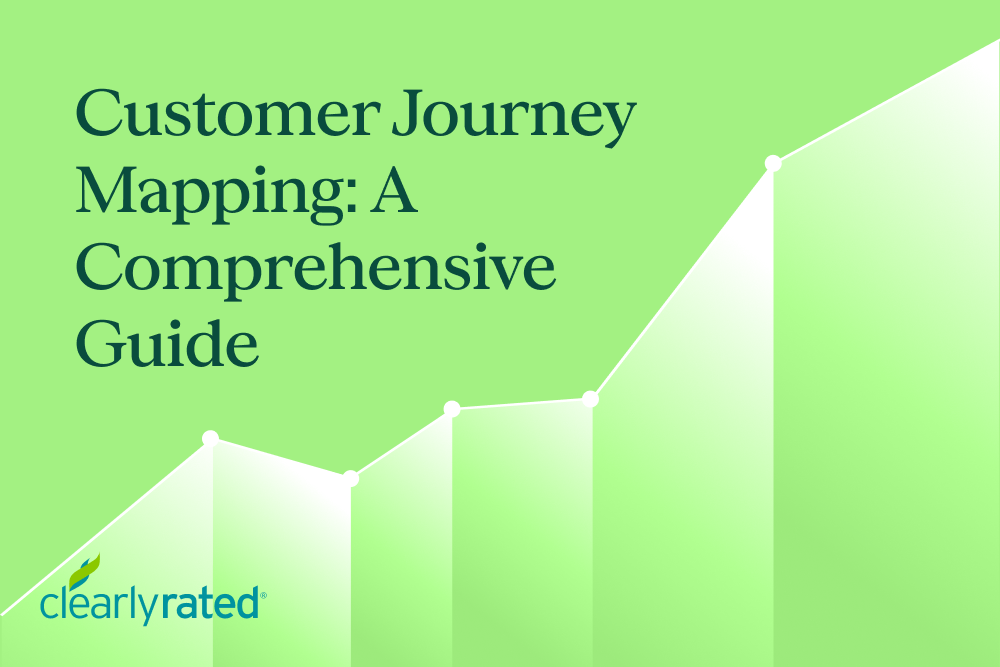

.png)










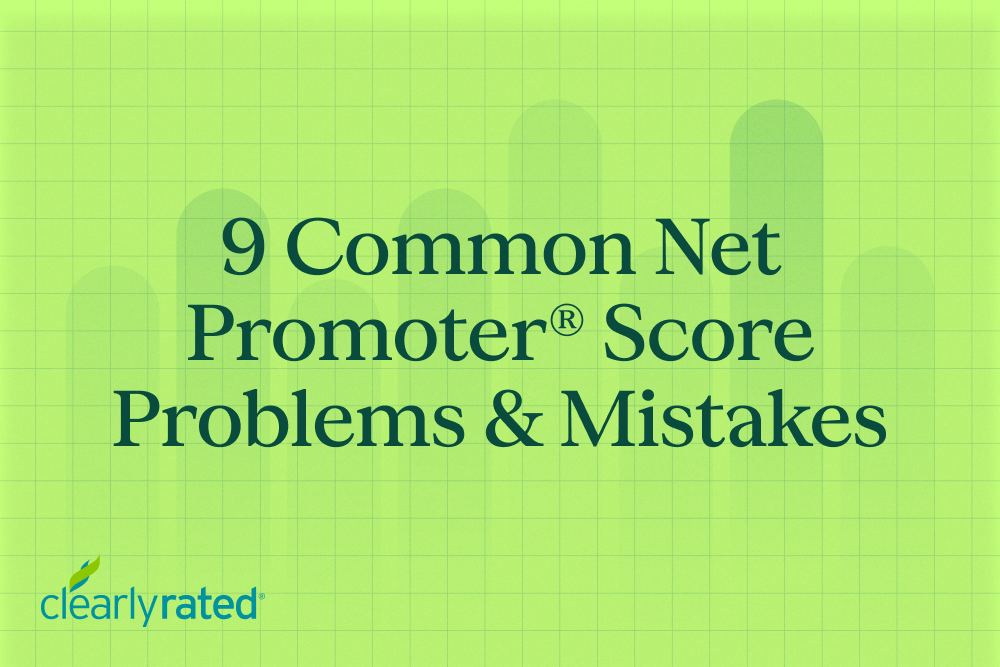









%20in%20the%20Workplace.png)









.png)

%20and%20how%20can%20you%20increase%20it.png)
_%20A%20Step-by-Step%20Guide.png)

.png)
.png)




_.png)



%20in%202028.png)


_%20The%20Ultimate%20Guide%20(2024).png)






