How To Increase NPS® Response Rates: 15 Proven Tips

- NPS response rates directly impact the accuracy of your customer insights. Without enough responses, your data skews, leading to misguided decisions on retention, loyalty, and CX strategy.
- A strong NPS survey response rate (ideally 30–40%) gives you a broader, more accurate view of your customer base. This helps reduce bias, uncover real patterns, and make smarter, data-driven decisions.
- You don’t need a complex system to improve NPS participation. Practical tactics—like better survey timing, personalization, mobile optimization, omnichannel delivery, and clear follow-ups—can dramatically boost engagement.
- Tools like ClearlyRated simplify NPS tracking and response optimization. With customizable surveys, real-time analytics, and industry benchmarks, it helps you maximize response rates and take meaningful action fast.
- Improving response rates is more than a metric—it's a growth lever. When customers feel heard and see their feedback drive real change, they’re more likely to become loyal advocates for your brand.
Like any metric based on user-submitted data, the Net Promoter® Score (NPS) response rate improves when more people receive and answer your survey. Without enough responses, your data misses key patterns in customer satisfaction—giving you an incomplete view of performance. That lack of visibility affects how confidently you make decisions about retention, loyalty, and overall business health.
The problem often starts with the type of survey you send, since online surveys get response rates about 12% lower than other delivery methods. That figure only slightly beats average click-through rates from marketing emails, which doesn't help when you need reliable feedback. An effective NPS campaign changes that story because the NPS survey response rate usually reaches 30% to 40%. This jump matters because higher participation gives you stronger signals about what customers value and where you fall short.
However, you don’t need a complex setup to hit those numbers. Small, focused changes can drive real improvement in how people respond. Let’s break down how to calculate response rates, understand why they matter, and cover 15 sharp, actionable tips to boost NPS survey responses.
How To Calculate NPS Survey Response Rates
The NPS calculation isn’t rocket science, but your NPS ROI depends on getting it right every time.
Here’s how to calculate your NPS survey response rate:
Response Rate (%) = (Number of Responses / Number of Surveys Sent) × 100
For example, if you send 1,000 email surveys and get 250 back, your response rate sits at 25%.
NPS campaigns usually perform better, but anything below 20% may signal weak engagement or poor timing. If you hit 20% or higher, you're in a strong position to act on meaningful feedback and trust the trends in your data.
You can use this same formula across all survey channels, including SMS, in-app, or web-based NPS requests.
To get more out of those numbers, break them down by device, location, and customer type. This reveals where your delivery methods succeed and where they fall short, especially when different audiences behave differently. Some client feedback may catch you off guard, but your NPS survey response rate shouldn’t.
For example, ClearlyRated, a client reputation management platform, offers a straightforward NPS survey response rate calculator that predicts how likely clients are to respond.
Since the calculator pulls from NPS surveys run directly by ClearlyRated, projected rates may run higher than what you get when managing surveys on your own.
Why NPS Survey Response Rates are So Important
Low customer feedback rate limits your visibility into what customers actually think, feel, and experience. You need more responses to build a clear and accurate picture of overall satisfaction and loyalty.
Some of the key NPS benefits tied to strong survey response rates are listed below:
- More accurate customer experience insights: A small sample size makes your CX metrics unreliable and prone to error. Every missing response reduces the credibility of your data and weakens the story it tells.
- Less distortion from outliers: One unusual response in a small group can skew results and mislead your team. If that person doesn’t represent the broader customer base, your conclusions won’t reflect reality.
- Smarter, data-backed decisions: You can’t build strong strategies when you’re working with flawed input. A low customer feedback rate leads to assumptions that cost time, effort, and trust.
- Broader representation across customer groups: Survey formats that confuse, frustrate, or exclude certain customers keep valuable voices out. If you overlook older users or ignore accessibility, your CX metrics become narrow and incomplete.
- Better timing avoids blind spots: Surveying during holidays or cultural events can wipe out responses from entire segments. You lose critical context and miss patterns that should influence your next move.
- Protection against response bias: Small samples often reflect the loudest opinions, not the most common ones. That distortion creates false trends and pushes your team in the wrong direction.
- Clear insights into what works and what doesn't: Use NPS analytics to track drop-offs, response trends, and performance across channels. These insights reveal what your customers actually engage with.
15 Effective Tips to Improve Your NPS Response Rate
Low response rates don’t just slow you down, but they can ruin the entire purpose of running a survey. You need to hit your response quota to gain useful insights, and the right tools and tactics can help you get there.
Here’s how you can boost NPS survey response rates and collect feedback that actually reflects your audience.
1. Ask at the right time
NPS survey timing can make or break your response rate. For transactional NPS surveys, send them immediately after key actions like purchases, deliveries, or support calls. This approach ensures feedback reflects recent experiences. For relational NPS surveys, adopt a consistent schedule, such as quarterly or bi-annually, to maintain a steady stream of insights over time.
Be mindful of when you send your surveys. Late-night emails or end-of-day texts generally produce low response rates. Aim to send surveys between 1 a.m. and 7 a.m., with peak engagement around 4 a.m. on weekdays, when users are more likely to engage. Make sure to adjust your survey timing to match your audience’s timezone for the best results.
2. Make it omnichannel
Are you looking for the right respondents in the right place? Then you need to meet them where they already are. You can use a mix of channels, like email NPS, in-app prompts, SMS surveys, and embedded forms on NPS dashboards or NPS receipts, to make every interaction count.
For example:
- Email works well for long-term customers who expect regular updates.
- In-app NPS suits SaaS products that want to catch users while they’re active.
- SMS surveys help retail brands reach customers quickly after a purchase.
- Embedded surveys on dashboards or receipts capture feedback without needing to send a separate message.
If you test and combine these formats, you increase visibility, meet customer expectations, and give them the flexibility to respond how they prefer. The broader your reach, the stronger your NPS survey response rate.
3. Incentivize
Incentives have consistently proven to increase the likelihood of survey responses and completions. When you make customers feel like their feedback is valuable, they’re more likely to participate. Simple rewards like gift cards, loyalty points, early access, or discount codes can motivate people to engage with your survey.
To make the most of your NPS survey incentives budget, follow these tips:
- Offer a small incentive to each respondent: A small reward for everyone is generally more effective than offering a large incentive for just a few. Raffles, while tempting, tend to result in lower response rates compared to guaranteed incentives for all participants.
- Make respondents feel important: Explain how their feedback will contribute to change and help improve the product or service. People are more likely to engage when they understand the impact of their input.
- Be transparent about feedback usage: Clearly communicate how you will use the feedback and who will see it. This builds trust and increases the chances of people completing the survey.
- Explain why you selected them: Let respondents know why you chose them for the survey, making them feel special and valued.
- Offer larger incentives for survey completion: Offering a higher reward to those who complete the survey can improve response rates. These larger incentives are often applied to the first 100 respondents or top completions, creating urgency and exclusivity.
4. Personalize your NPS survey
“Hi [First Name]” is just the start. Deep personalization goes further. Reference what they purchased, how long they’ve been with you, or what their last support ticket was about.
The more personal and relevant your message feels, the more likely they’ll engage. People want to feel seen, not spammed. Use dynamic variables such as product type, location, or user tier. If you’re sending from a person’s name (like a CSM or support lead), include a real signature and avoid generic email addresses like support@company.com. For example, you can use julia@ or brandon@ for authenticity.
With an NPS software platform like ClearlyRated, you can easily set up, schedule, and personalize your surveys, leading to higher open and response rates. Customize your surveys to fit your needs and contact our customer success team for any support or advice. This simple approach helps you increase NPS survey response rates and gather more meaningful feedback, ultimately improving customer loyalty and satisfaction.
5. Keep it short
Nobody wants to fill out a multi-question form. Stick to one embedded NPS question, one optional follow-up, and a thank-you message.
Brevity keeps things crisp. Shorter surveys reduce drop-offs and raise completion rates.
If you must ask a follow-up question, keep it optional and limit the text box to a couple of lines. The idea is to reduce decision fatigue. Every click or scroll decreases the likelihood of a response.
6. Be mobile-friendly
Over 47% of all survey responses now come from mobile devices, making it crucial to optimize your surveys for mobile. A mobile-friendly survey should load quickly, look clean, and minimize scroll fatigue to keep respondents engaged.
To make the experience seamless, use large buttons, legible fonts, and a minimal number of input fields. Don’t forget to test your surveys on both Android and iOS devices to ensure they perform well across all platforms. A poor mobile experience can drastically lower your response rates and hurt conversions.
7. Send NPS reminder emails
Many people mean to respond but forget, which makes reminder emails crucial to increase your NPS survey response rates. In most cases, you should send up to four reminder emails, but if your survey expires in a week, it’s best not to send a follow-up email. This rhythm helps you nudge forgetful customers without overwhelming them.
For example, here’s what you can send: “Hey [Name], quick nudge—your feedback really helps us improve. Got 30 seconds?”
Even a simple reminder email can significantly lift your response rate, so don’t skip it. Some users may unsubscribe, but the drop-off is usually minimal and far outweighed by the extra feedback you gather. If your business sends surveys frequently, like after every transaction, then limit yourself to one reminder email. Sending too many surveys in high-frequency cases can annoy users and make it harder to improve NPS survey participation.
Adjust the number of NPS survey reminders based on your audience and the survey volume to strike the right balance.
8. Follow up for each response
After a customer completes your survey, take immediate action to address their concerns. Closing the NPS feedback loop involves more than sending a reminder email; it requires actively engaging with respondents to resolve issues they've highlighted in their NPS feedback.
Thank the Promoters. Reach out to Passives. Solve issues raised by NPS Detractors. This action-driven approach boosts the odds of repeat participation.
While tools like ClearlyRated can help automate survey distribution and reminders, the act of following up with each respondent requires a personal touch. Automation can facilitate the initial stages, but the actual engagement with the feedback must be handled manually to ensure authenticity and effectiveness.
Although this approach demands effort, the returns are significant. Customers who feel heard and see tangible changes based on their feedback are more likely to develop stronger relationships with your brand. This not only boosts customer satisfaction but also fosters loyalty, turning respondents into long-term advocates for your business.
9. Suggest clear call-to-actions
Many customers may not fully understand your product or know how to use it optimally. At the end of your email, provide a clear call-to-action (CTA) that guides them toward the next step, ideally leading to a product benefit or value addition. Educate them on the importance of the NPS survey and how their participation contributes to improvements.
To make the right use of CTAs, follow these tips:
- Limit your email to one primary CTA to avoid overwhelming recipients. Including multiple CTAs can dilute focus and reduce engagement
- Use action-oriented language to prompt immediate action, such as:
- "Start my free trial"
- "Claim my discount"
- Position the CTA prominently within the email to ensure visibility and accessibility
- Incorporate urgency to encourage prompt responses:
- Use phrases like "Limited time offer" or "Act now"
- Ensure the CTA stands out visually by:
- Using contrasting colors
- Adding ample whitespace around it
- Test different CTA variations to see which resonates best with your audience
Remember, a well-crafted and strategically placed CTA can significantly increase engagement and drive desired actions from your customers.
10. Avoid sending NPS surveys from a company account
People ignore surveys from noreply@yourbrand.com. Use a real person’s name. Responses jump significantly when the sender feels human.
Pair that with a photo signature and contact info. This creates familiarity and lowers friction.
11. Do A/B testing
Your subject line is your first impression, and often your last; hence, you must conduct A/B testing of your survey subject line, layout, CTA placement, and timing. A small tweak can improve NPS response significantly.
Here’s what you need to do:
- Try direct (“How are we doing?”), urgent (“30 seconds to help us improve”), emotional (“We’d love your feedback”), and personalized lines (“[Name], quick question?”)
- The CTA inside should also be action-oriented and friendly: avoid robotic phrases like “Submit survey” and try “Help us improve” or “Share your thoughts.”
- Test positioning (top vs. middle vs. end of message) and button design (color, text, size)
What works for one segment may not work for another.
12. Inform your customers beforehand
Before launching a campaign, tell users a net promoter score survey is coming. Use newsletters, app notifications, or banners.
This soft introduction builds context and makes the actual survey feel less intrusive, reducing the chances of them ignoring it.
13. Get to the point
Every part of your email should work toward a single objective without drifting away from it. Avoid stuffing it with unrelated details that dilute your message. Keep the content focused, specific, and useful so your reader knows exactly what to expect.
The NPS question works so well because it’s simple, quick, and easy to answer. It respects the recipient’s time and removes any hesitation around getting started.
When your communication stays sharp and purposeful, it shows that you value their time and know what you're doing. That kind of clarity builds trust and makes your reader more willing to engage.
14. Clean your email list regularly
Remember, not every contact on your list is a customer. The quality of your email list directly impacts the success of your marketing efforts, which is why regular list cleaning is essential.
Keep your list in top shape by removing email addresses that bounce. Also, unsubscribe inactive customers. You may be paying extra for those unengaged contacts when using subscription-based tools.
15. Use NPS best practices
You can't treat NPS surveys like a guessing game. Throwing random questions at your customers without structure leads to poor data and lower engagement. Follow best practices to improve NPS response rates and make your surveys meaningful.
For example, keep the survey short. Limit it to two or three questions at most. In most cases, asking just the main NPS question is enough.
Short surveys feel less like a chore, which increases the chances of completion. It also builds a habit, as customers become more open to answering future surveys.
Always give them the choice to skip questions that don't apply or that they’d rather not answer. Forcing responses frustrates users and drives down the quality of feedback.
What's a Good NPS Response Rate?
The percentage that qualifies as a good NPS response rate depends on the type of audience you target.
A strong survey response rate can vary by industry, but generally, anything over 30% is considered good across most sectors.
Don’t panic if your initial response rate looks low because that’s completely normal at the beginning. You can raise that number over time if you apply the methods and tips we’ve already shared with you.
At ClearlyRated, we’ve helped service firms track NPS scores since 2010 using accurate, industry-specific benchmarks. Look at the IT services industry. ClearlyRated’s 2023 report recorded an NPS of 42% for the sector. That score marked a slight drop from 2022, but it still reflects the steady growth seen over recent years.

In 2021, the industry jumped to 42% from 38% in 2020, showing real improvement in customer sentiment. It peaked in 2022 before slipping a bit in 2023, but overall performance still ranks well above past averages.

Even with this progress, IT services firms trail behind global benchmarks, where 50% is considered excellent performance.
World-class brands score above 70%, with companies like Starbucks at 77% and USAA at 75%. In contrast, brands like Comcast struggle with poor performance, recording a -25% NPS.
This gap creates both a challenge and a real opportunity for service firms that care about long-term client satisfaction. Firms that invest in improving their NPS methodology can stand out, while those that fall behind risk losing relevance fast.
Similarly, here are the NPS benchmarks for the top three industries ClearlyRated works with, such as staffing, accounting, and insurance:
Increase Your NPS Response Rates Using ClearlyRated
If you want a strong NPS tool that improves response rates, ClearlyRated gives you exactly that.
ClearlyRated supports professional service firms across staffing, accounting, legal, and consulting industries. It lets you track performance, manage reputation, and improve client experience without overcomplicating the process. With access to over 10 years of benchmark data, you can compare your scores against industry standards and pinpoint gaps that may impact customer satisfaction.
You can build custom surveys, track NPS in real time, and collect structured feedback with full control. The platform makes it easier to test survey timing, question types, and formats that lead to better engagement. These NPS benefits help you respond faster to client needs, improve loyalty, and reduce churn over time.
Once you collect feedback, you can make decisions based on clean, accurate data instead of relying on guesswork. While dedicated Customer Success Managers are available for support, the platform also gives you complete freedom to manage everything independently. This flexibility helps you fix critical issues before they grow into bigger problems.
With one-click integrations, there's no need to waste time on manual data entry or toggling between tools. Real-time sync ensures your systems stay connected and your feedback loop remains seamless.
If improving NPS response rates is a priority for your team, book a free demo with ClearlyRated today and see the benefits firsthand.
FAQs





.png)

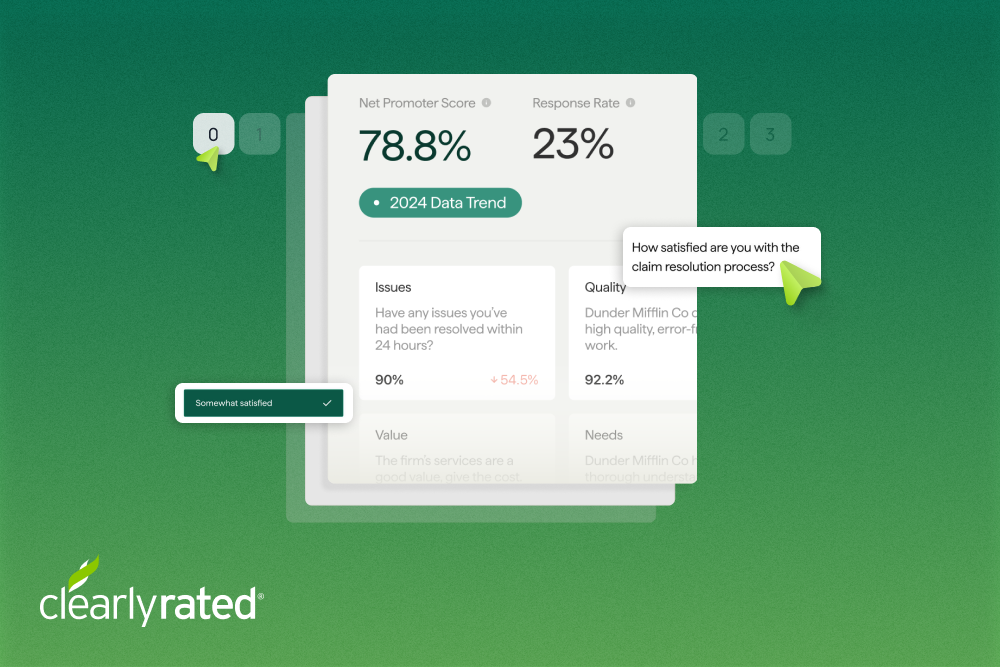
%20(1).png)

.webp)
.png)






%5B1%5D.webp)
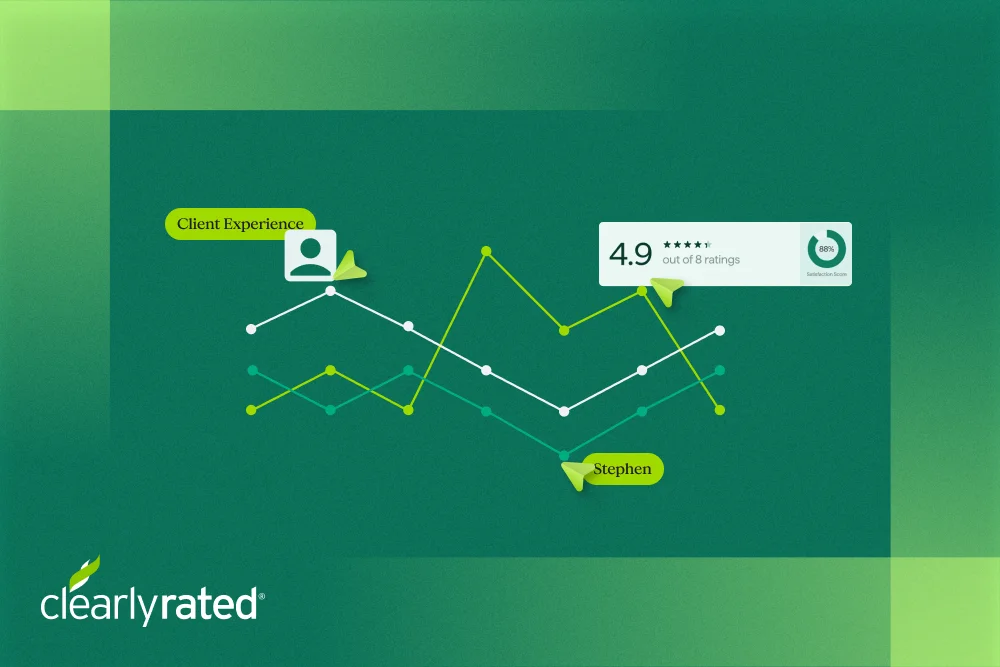

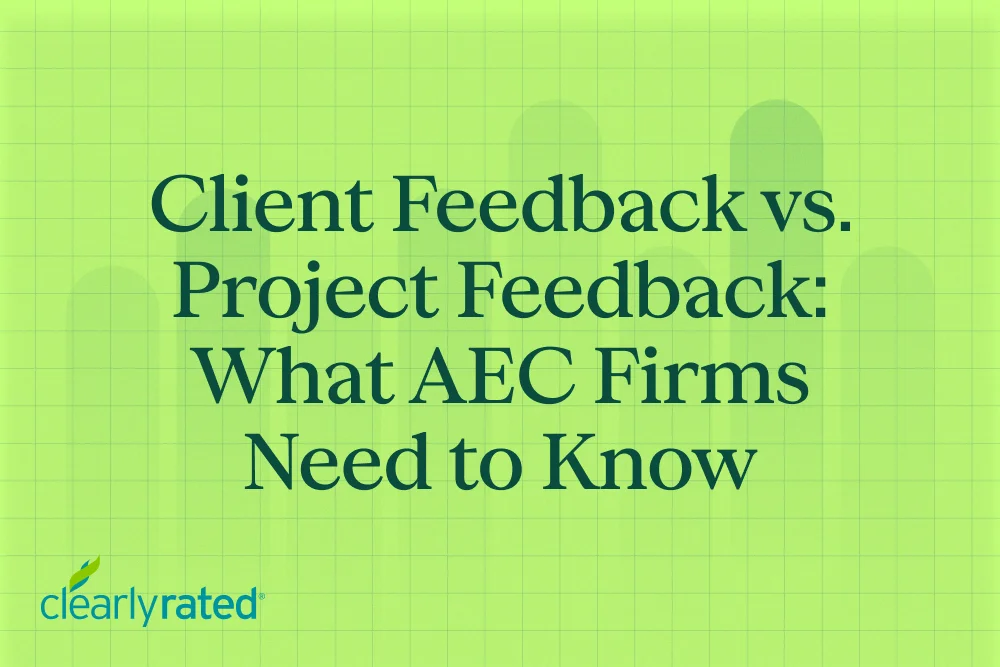

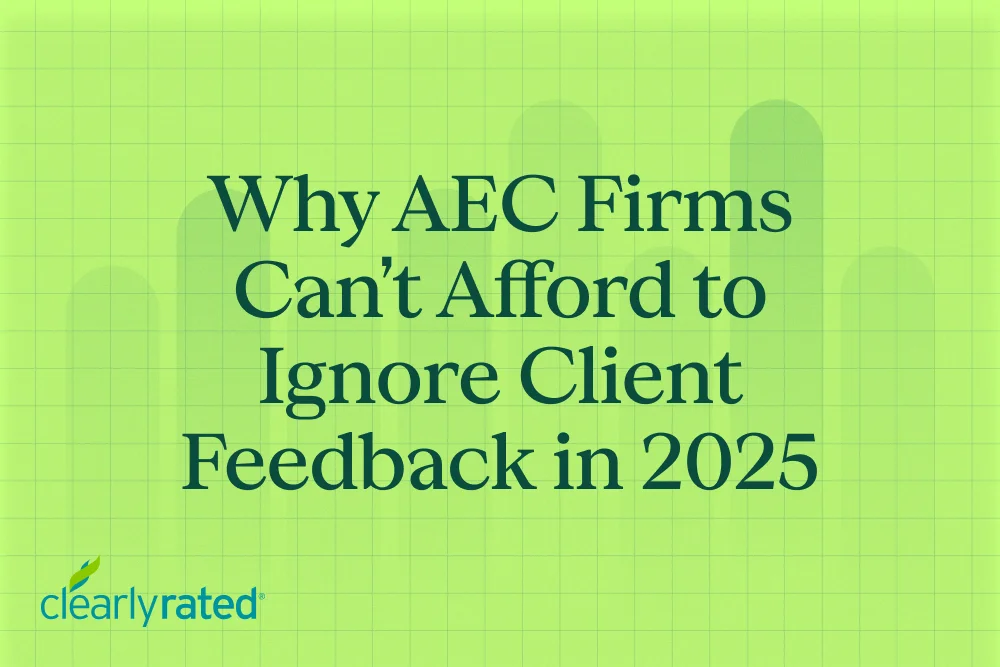


.png)

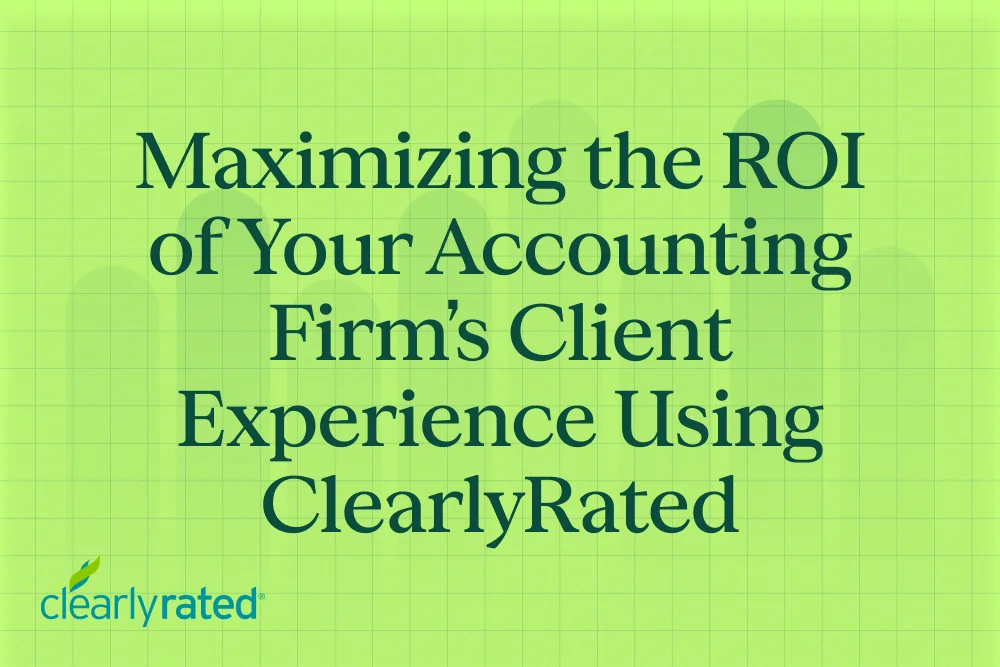





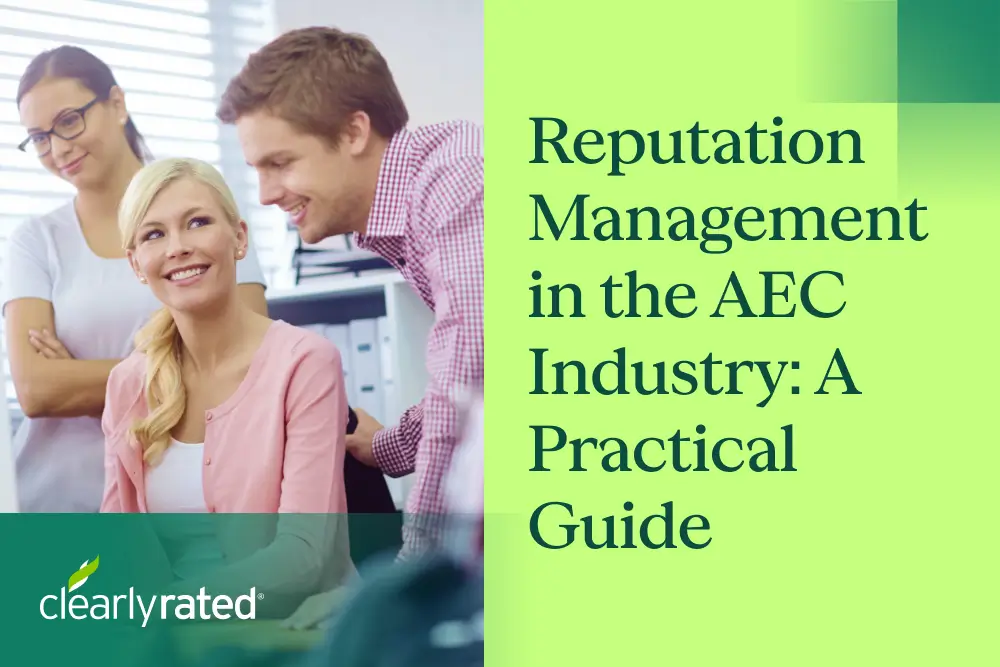



_%20The%20Ultimate%20Guide.png)
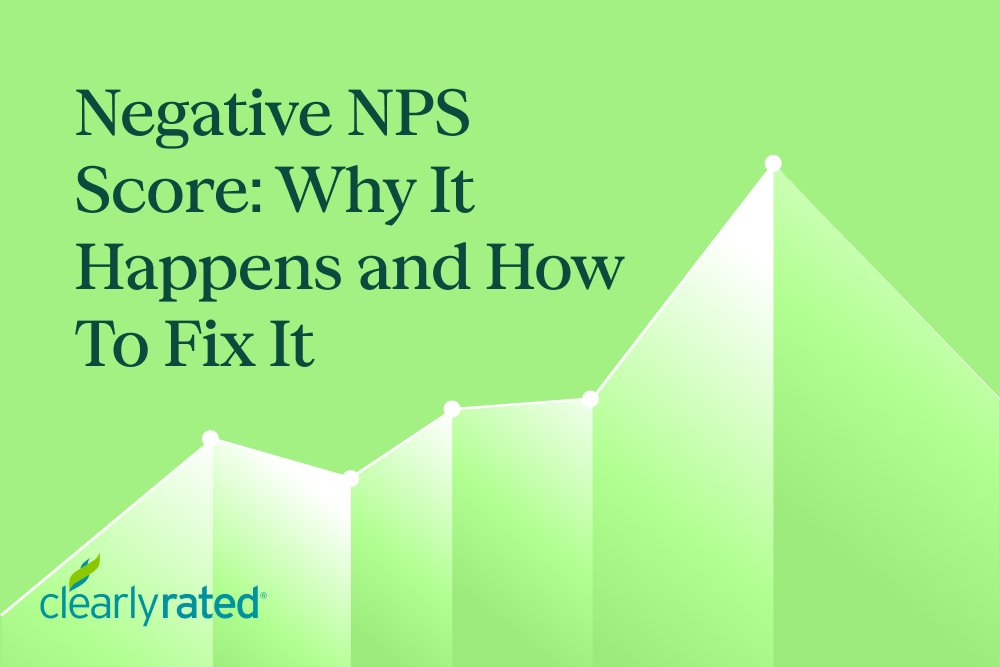


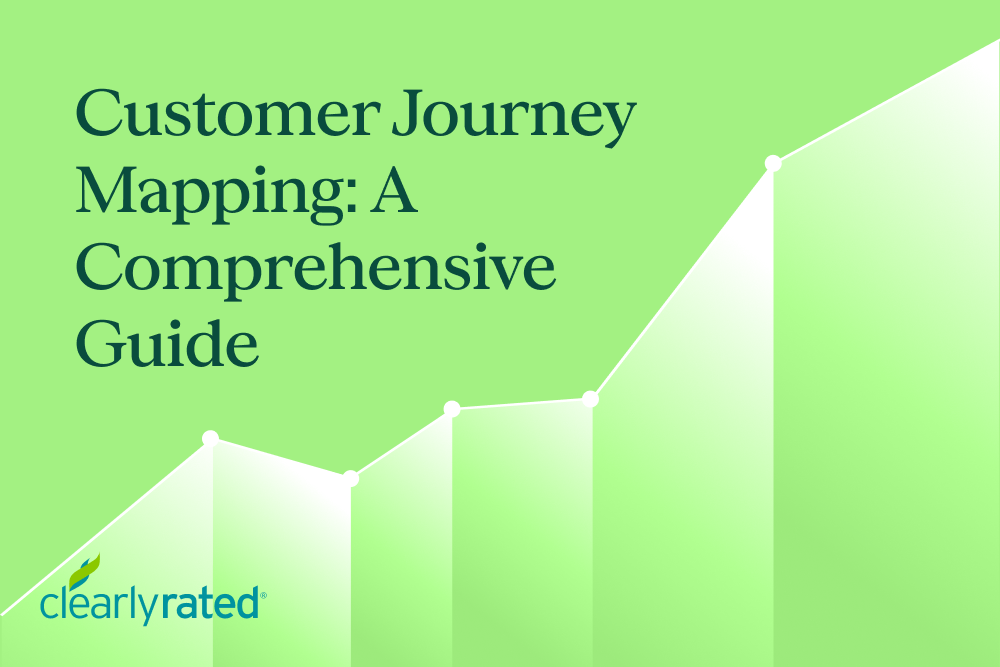

.png)









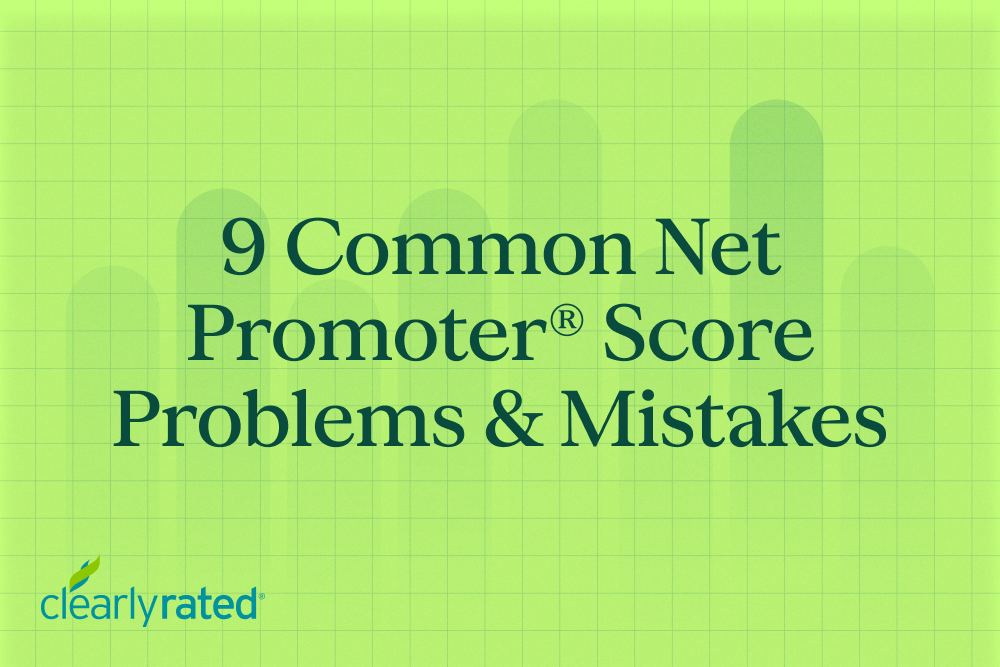









%20in%20the%20Workplace.png)










.png)

%20and%20how%20can%20you%20increase%20it.png)
_%20A%20Step-by-Step%20Guide.png)

.png)
.png)




_.png)



%20in%202028.png)


_%20The%20Ultimate%20Guide%20(2024).png)






