Your Guide to Customer Experience Management Software

- Customer Experience (CX) matters more than ever: Today’s buyers value how they’re treated as much as what they’re buying. CX software helps unify data, gather feedback, and improve interactions across every touchpoint.
- Top CX tools simplify complexity: Platforms like ClearlyRated, Qualtrics, Zendesk, and HubSpot make it easier to automate workflows, personalize experiences, and track metrics like NPS, CSAT, and CES in real time.
- Benefits go beyond satisfaction: The right CX platform increases retention, boosts team productivity, and supports data-driven decisions—all while helping you stay ahead of customer expectations.
- Choose what fits your business goals: When selecting CX software, look for strong integration, scalability, ease of use, and actionable insights—while balancing automation with a human touch.
When you think about customer experience, what comes to mind?
For Jeff Bezos, it’s about seeing “customers as invited guests to a party, and we are the hosts. It’s our job every day to make every important aspect of the customer experience a little bit better.”
Today, customers want more than just a product or service. According to Salesforce, 91% of business buyers and 86% of consumers say that the experience a company provides matters just as much as what it sells. However, many businesses struggle with broken data, inconsistent interactions, and challenges in tracking customer needs.
So, how do you improve customer experience without getting overwhelmed?
Customer experience software helps you overcome the challenges that slow your business down. It enables you to manage the customer journey mapping from start to finish, offering solutions that help you create consistent and high-quality experiences.
In this guide, we’ll discuss what a customer experience (CX) platform is, how it benefits your business, key features to consider, and how to select the best solution for your needs.
What Is Customer Experience Software?
Customer experience tools, or CX software, help businesses understand and improve customer interactions across different touchpoints, including sales, support, or marketing. They gather feedback and insights, so you can deliver more personalized experiences and build better relationships.
These tools focus on three main goals:
- Optimize customer interactions: When you simplify communication across multiple channels, customers get the responses they need quickly and easily.
- Gather real-time customer feedback: When your customers have something to say, you want to hear it right away. With instant feedback, you can make decisions on the spot and solve problems before they escalate.
- Analyze customer data: It helps you identify what’s working and what’s not. If there are any pain points, you can address them. If customers are happy with a part of your service, you’ll know exactly what to keep doing.
Plus, you can track metrics like customer satisfaction (CSAT), customer engagement score (CES), and net promoter score (NPS) to understand how your efforts are paying off. The data also gives you a roadmap for improving customer loyalty and retention.
Customer Experience Software vs. Customer Service Software
While customer experience software optimizes the entire customer journey via different channels, including email, phone, web, or in-person interactions, customer service software is more focused on handling individual support issues.
Here’s a breakdown of the key differences between the two:
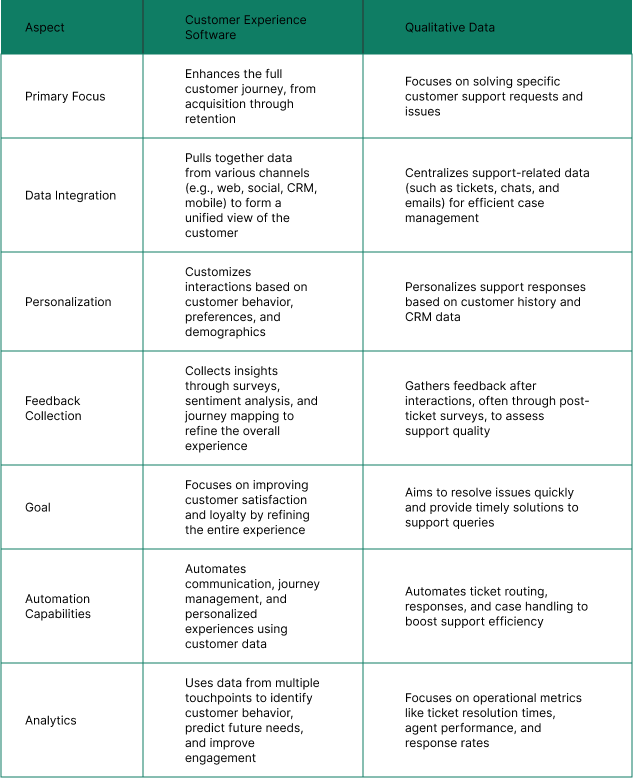
Now that we have a fair understanding of both software types, let’s take a look at the key features to look for in a good CX management software.
Key Features of Customer Experience Software
Customer experience software is packed with a variety of tools aimed at improving how businesses engage with their customers. These are some of the features you should watch out for while selecting a CX platform:
1. Omnichannel communication
Back in the 90s, the phone (or fax) was the go-to for customer service. Now, 71% of consumers aged 16 to 24 say that a fast response from a service team can significantly improve their customer experience.
CX software makes it easy for businesses to connect with customers across multiple channels—be it through email, chat, social media, or phone calls. All these interactions get centralized in one platform, which helps you stay on top of everything without missing a beat.
2. Real-time feedback collection
Real-time feedback collection allows businesses to gather customer opinions immediately, providing valuable insights for quick decision-making and problem resolution.
Surveys and sentiment analysis
As soon as a customer finishes a purchase or interaction, you can gather their thoughts through surveys or feedback forms. AI-powered sentiment analysis helps you understand what customers say and how they feel. You can act on this data right away to fix issues or celebrate your wins.
3. Personalization capabilities
56% of customers expect companies to always offer personalized experiences. Personalization features in CX software allow businesses to customize interactions with customers based on their preferences and past behaviors. As a result, it helps drive higher satisfaction and promote stronger customer engagement.
Behavior-based automation
Similarly, behavior-based automation helps businesses trigger actions based on specific customer behaviors. For example, a system might send a personalized offer after a recent purchase or trigger an email following a specific interaction, such as a product page view or cart abandonment.
This approach keeps companies relevant and proactive, creating timely touchpoints that boost conversion rates and customer loyalty.
4. CRM integration
CX software connects with your CRM, so your support, sales, and marketing teams work with the same data. This gives you a 360-degree view of each customer.
You can track purchase history, interaction details, and preferences across channels. This means no more repetitive questions like “Can I get your order number?” Your teams already know exactly who they’re talking to.
5. Data analytics and reporting
With built-in analytics, you can track key metrics like customer satisfaction, retention rates, and loyalty, see patterns, and uncover areas that need improvement. These insights help you make smarter, data-backed decisions.
6. AI and machine learning features
AI and machine learning can improve the customer experience by automating tasks like survey distribution, follow-up reminders, and data analysis. Plus, with AI-powered chatbots, you can handle simple queries, guide customers through processes, and get instant responses. As the algorithms learn from each interaction, they become better at predicting customer needs, allowing for proactive customer service.
Top 10 Customer Experience Software Solutions
These are the top 10 customer experience software solutions worth considering.
1. ClearlyRated

Via: ClearlyRated
As a leading client experience and reputation management firm, ClearlyRated is built for businesses in professional services like staffing, accounting, legal, and consulting. It helps collect client feedback and manage reputation using surveys and metrics like Net Promoter Score (NPS). With this tool, you can see exactly how clients feel about your service, whether they're promoters, passives, or detractors.
One of the key benefits of ClearlyRated is its real-time feedback feature. This allows you to act on customer input quickly, addressing any issues before they escalate. With Gen AI-powered tools, the platform also provides in-depth analytics and benchmarks, helping you compare your performance against industry standards. These insights let you refine your service and build long-term client loyalty.
When it comes to reputation management, ClearlyRated boosts your online presence with verified ratings, testimonials, and industry-specific awards. You can easily showcase success stories in ClearlyRated’s trusted B2B directory and improve your discoverability on Google. This visibility goes a long way in building trust with potential clients.
Key features
- Client feedback and NPS management: Uses straightforward surveys to collect feedback and understand customer satisfaction levels. Manage your NPS to enhance loyalty.
- In-depth analytics: Tracks NPS over time, compare against industry benchmarks, and analyze feedback trends to make informed decisions that drive loyalty.
- Tracking and reporting capabilities: Accesses real-time data and detailed reports. Visualize client feedback through charts and graphs for a clear overview of performance.
- Integration with tools: Integrates with CRM systems and other tools for seamless feedback management. Work within existing workflows for better consistency.
Pros
- Real-time feedback collection: Use surveys to easily gather client feedback, making it simple to manage.
- Utilize industry-specific insights: Improve client satisfaction with insights tailored to your business needs.
- Ease of use and user interface: Navigate the platform without needing complex training or support.
- Responsive customer service: Receive timely and helpful support whenever you need it.
Cons
- Long wait times: With its rich data capabilities, the platform has an opportunity to improve speed for an even smoother user experience.
Pricing
ClearlyRated offers Expand and Transform plans with custom pricing options. For more details, check out ClearlyRated’s pricing page.
What do users have to say about ClearlyRated?
“We've been working with ClearlyRated for 10 years to demonstrate the high level of service and client satisfaction at our firm. I also appreciate that their services continue to evolve, delivering new value and benefits tailored to our industry goals. For example, ClearlyRated has SEO benefits. This is very important for our visibility and brand.”
2. Qualtrics

Via: Qualtrics
Imagine being able to detect the smallest gap in the customer experience—before it escalates. That’s exactly what Qualtrics enables, and more. It collects data from interactions like calls, surveys, app feedback, and website behavior, then takes action in real time.
Its AI-powered chatbots and natural language processing (NLP) capabilities analyze large volumes of data quickly, turning insights into clear, actionable steps for your team. The platform’s customer feedback tool captures all types of feedback—solicited, unsolicited, and behavioral—giving you a complete picture of every customer so you can serve them more effectively. And when feedback turns negative, Qualtrics helps you turn it into a recovery strategy by triggering targeted follow-up questions to uncover the root of customer concerns.
Key features
- Omnichannel experience management: Manages interactions from chat, email, and social media in one place
- Customer surveys: Uses AI-powered surveys to gain actionable insights and improve your customer experience with precision
- Website & app feedback: Turn website and app feedback into meaningful actions that boost customer satisfaction and revenue
Pros
- Quality management & compliance: Monitor every customer interaction in real time with AI-powered insights to improve experiences and reduce costs
- Agent coaching: Provide frontline agents with real-time coaching and actionable feedback to drive continuous improvement
- Location experience hub: Capture and analyze location-specific insights to create personalized customer experiences in each store
Cons
- Lag issues: Users sometimes experience lag, especially when handling complex survey flows with large data sets.
Pricing
- Custom pricing
3. Zendesk

Via: Zendesk
Zendesk makes customer service a lot smoother with AI-powered tools and workflows designed to boost agent efficiency and deliver better experiences. You’ll find that Zendesk offers omnichannel support, which means your customers can reach you via the communication channel they prefer.
Its unified workspace allows agents to switch channels effortlessly, keeping the conversation flowing and improving collaboration within the team. When it comes to adapting to changes, Zendesk’s built-in analytics and reporting give you an easy way to track performance and spot trends that will help you adjust and improve.
Key features
- Omnichannel support: Reaches customers through their preferred channels, including email, chat, phone, and social media
- Maximized agent efficiency: Empowers agents with AI tools and workflow automations to resolve customer issues faster
- Reporting & analytics: Uses built-in reporting to track performance and spot recurring trends. Or, it lets you build custom reports.
Pros
- Easy-to-use interface: Consolidate all customer interactions in one place
- Task automation: Automate ticket assignment, response sending, and tracking, freeing up time for more important tasks
- Centralized customer history: Store customer interactions in one place so you can access any information instantly
Cons
- Time-consuming setup process: The setup process takes longer than expected, especially when tailoring workflows and reporting.
Pricing
- Support Team: $25/month per agent
- Suite Team: $69/month per agent
- Suite Professional: $149/month per agent
- Suite Enterprise: Custom pricing
4. Medallia

Via: Medallia
With an enterprise grade platform like Medallia, you can take all the customer interactions you have across your business and tie them together into one seamless experience. This makes it easier to spot opportunities for improvement, boost loyalty, and even increase your revenue.
Plus, its AI-driven analytics highlight exactly where your business can make changes that save costs, drive satisfaction, and improve outcomes.
Key features
- Reduce operational costs: Uses AI analysis to find ways for customers to self-serve, cutting down on service requests
- Improve customer loyalty & trust: Harnesses customer journey insights to quickly meet customer expectations and build stronger loyalty
- Increase revenue: Identifies upsell opportunities and notify your frontline team during online or in-person interactions
Pros
- Capture every interaction: Collect all customer interactions in one place, no matter how they reach out to your brand
- Know where to focus: Shows you exactly where to improve with AI-driven insights, so you know what to do next
- Balance automation & human engagement: Uses AI to automate personalization while alerting your team when human interaction is needed
Cons
- Steep learning curve: The interface can be overwhelming for beginners, and the onboarding could be more intuitive.
- Clunky reporting: Some G2 users say the reporting features are clunky.
Pricing
- Custom pricing
5. HubSpot Service Hub

Via: HubSpot
When you think about boosting customer retention, you’ve got to focus on delivering real value. The HubSpot Service Hub turns customer support from just a necessity into a key driver for growth. With its AI-powered features, omnichannel capabilities, and seamless integration with your marketing and sales data, Service Hub enables your team to scale customer support while keeping customers happy and engaged.
From AI-assisted self-service options to a connected help desk, you’ll be able to respond faster and smarter. Service Hub tracks every customer interaction, so you can personalize every touchpoint, making customers feel understood and valued. Plus, it connects your marketing, sales, and service teams on one platform for a unified and seamless experience.
Key features
- Help desk & ticketing: Equips reps with an AI-first workspace, enabling them to manage and resolve tickets efficiently with built-in intelligence
- Knowledge base: Reduces support requests by offering customers the tools to help themselves through an accessible knowledge base
- SLA management: Manages support team workflows at scale with advanced SLAs that boost efficiency and transparency for customers
Pros
- Customer success workspace (beta): Use customer health scores and product insights to proactively manage your accounts and improve retention
- Feedback management: Create custom surveys (NPS, CSAT, CES) to collect valuable customer feedback and improve service
- Conversation intelligence: Capture key details from customer calls and discover new coaching opportunities with AI-powered insights
Cons
- Limited reporting features: Reporting capabilities might feel restrictive compared to other platforms.
- Customization constraints: Some workflows and features don’t offer as much flexibility as you might want.
Pricing
- Service Hub Professional: $100/month per seat
- Service Hub Enterprise: $150/month per seat
6. Intercom

Via: Intercom
Intercom brings AI to the forefront with its AI-first platform, designed to take customer support to a whole new level. It's powered by three key components: AI Agent, Copilot, and AI Analyst. Together, they cover everything from answering customer questions instantly to supporting your agents and providing insights for leadership.
AI Agent delivers immediate, accurate responses for customers 24/7. Copilot, on the other hand, is always by your support team's side, helping them at every step. Then, there’s the AI Analyst, which gives you deep insights and suggestions to help shape your support strategies. Every single customer interaction makes the system smarter, ensuring that your support keeps getting better.
Key features
- Seamless communication: Uses the AI agent Fin to communicate in your brand’s voice while following your established policies and procedures
- Personalization: Lets Fin personalize each interaction and take necessary actions on behalf of customers
- Help center: Guides customers to accurate answers through any channel in a seamless experience
Pros
- AI insights & reporting: Access detailed reporting and insights to track the performance of your entire support operation
- No-code visual builder: Create powerful automations easily using a no-code visual builder to set up your processes
- Outbound messaging: Send proactive messages to address potential issues early, reducing the number of inbound requests
Cons
- Difficult merging process: Merging customer conversations or duplicate contacts can be cumbersome compared to other platforms.
Pricing
- Essential: $29/month per seat
- Advanced: $85/month per seat
- Expert: $132/month per seat
- Fin AI Agent: $0.99/resolution
*all prices are billed annually
7. Microsoft Dynamics 365 Customer Insights

Via: Microsoft Dynamics 365 Customer Insights
With a combination of customer data platform capabilities and real-time journey orchestration, Dynamics 365 Customer Insights helps you connect the dots across your organization. Instead of manually crafting content, Copilot in Customer Insights suggests audience-specific, on-brand content automatically. Data analysts can unify transactional, demographic, and behavioral data—making insights easier to access and act on. Marketers can define their goals and let Copilot generate new customer segments and journeys.
Meanwhile, sales teams gain a unified timeline of interactions, prioritized leads, and product recommendations—everything they need at their fingertips. Customer service agents can also tailor support based on predicted customer lifetime value (CLV), ensuring more personalized and effective service.
Key features
- Centralized data: Brings together transactional, demographic, and behavioral data for a complete customer view
- Enhance profiles: Adds data from various sources, including proprietary intelligence, to unlock powerful AI-driven predictions
- Customer segmentation: Uses AI to discover new audiences and create customer segments that evolve with real-time data
Pros
- Unified data access: Gather data from various sources and compare them with ease
- Customer account management: Manage accounts based on purchased products and instantly access essential information
Cons
- Limited functionality for other teams: Not as useful for marketing or other departments beyond sales and service teams.
- Weak reporting: Reporting is hard to use and lacks user-friendly features.
Pricing
- Dynamics 365 Customer Insights Free Trial: Free
- Dynamics 365 Customer Insights: $1,700/month
- Dynamics 365 Customer Insights Attach: $1,000/month (For organizations with a qualifying Dynamics 365 application)
*all prices are billed annually
8. Birdeye

Via: Birdeye
Ranking as the leader in both local listing management and AI-driven social media solutions, Birdeye enables companies to gather and respond to reviews, increase ratings, and make sure the social channels reflect the positive image they want to project. It helps you climb higher in search rankings, optimize Google ad performance, and keep your business listings accurate across multiple platforms.
Conversations with customers flow smoothly, whether through text, social media, webchat, or other high-converting platforms. Everything funnels into a single inbox, giving you a complete picture of your customer interactions. Plus, thanks to AI-powered insights, you can track sentiment and compare your performance to your competitors in real time.
Key features
- High visibility: Rank higher in search, improve your Google ads, and keep your business listings accurate
- Reputation management: Generate and reply to reviews to improve ratings, making your reputation shine online
- Customer engagement: Reply to customers through text, social, webchat, and other top channels all in one inbox
Pros
- Internal notes for better monitoring: Uses internal notes on reviews, messages, or feedback to easily track staff performance
- Easy-to-use layout and dashboard: Accesses reviews, NPS scores, and client referrals all from one place
Cons
- Occasional issues with listings updates: Sometimes, updates don’t stick, which can cause confusion
- Lack of integration with rewards platforms: A connection with rewards systems would improve the overall experience.
Pricing
- Custom pricing
9. Gainsight

Via: Gainsight
Think about how personalized, accessible, and intelligent customer education can become. With Gainsight, this is a reality. The platform merges cutting-edge AI with human insights to transform how customer success works. It empowers you to deliver smarter, more tailored interactions, so you can build stronger, more lasting relationships with your customers.
Whether you're managing customer engagement, tracking product adoption, or creating self-service solutions, Gainsight's tools make it all seamless.
Key features
- AI-powered customer engagement: Get real-time, actionable insights across all customer interactions to guide your strategy
- Customer success platform: Manage retention, identify growth opportunities, and track customer health all in one place
- Product analytics: Boost user adoption with in-app engagement and data-driven product analytics
Pros
- Skilljar integration: Scale onboarding processes and improve adoption through robust customer education tools
- Timeline and cockpit features: Track every customer interaction with the Timeline feature and manage tasks with the Cockpit to boost productivity
Cons
- Complex UI/UX: The user interface might take some time to get used to, with buttons sometimes hard to find
- Customization limitations: Certain features, like connectors to tools like Tableau, could use more flexibility
Pricing
- Available in Professional, Business, Essentials & Enterprise: Custom pricing
10. Podium

Via: Podium
Looking for an AI lead generation and management platform that helps you convert more leads and drive revenue? Podium AI is a digital assistant that handles your leads, responses, and follow-ups whenever you need it. It requests reviews after each sale and responds to customers on review sites, boosting your ranking on Google.
The platform’s AI Employee reaches out to your customers at the right time to keep them engaged and guide them back to you. It’s pre-trained with 10+ years of industry knowledge, which means it knows exactly how to engage your customers. Plus, you can customize it to match your business needs and policies, and their team helps you make sure it works just right.
Key features
- AI-powered lead management: Capture and respond to leads in under a minute to boost sales chances
- Centralized communication inbox: Track all messages, including calls, texts, website chats, and reviews, on one dashboard
- Review generation and responses: Encourage reviews after each sale and engage with customers on review platforms
Pros
- AI Employee: Expand your team with Podium’s AI, designed to boost sales and customer engagement
- Customer satisfaction: Respond quickly to negative reviews, improving your online reputation and customer retention
- Improves workflow: Save time and manage customer feedback efficiently with a centralized dashboard
Cons
- High volume of messages: Managing a large number of inquiries on one platform can make prioritizing responses difficult
Pricing
- Core, Pro, and Signature: Custom pricing
Benefits of Using Customer Experience Software
Investing in a CX management platform offers numerous benefits, including:
Increased customer retention
Customer retention is crucial for growth, with a study suggesting that 65% of a company’s business comes from repeat customers. CX software identifies potential churners by analyzing behavior patterns, enabling businesses to craft targeted retention strategies.
By offering personalized experiences and proactive support, CX platforms help businesses turn at-risk customers into loyal ones. Effective retention efforts reduce the costs of acquiring new customers and build long-term relationships that enhance overall profitability.
Enhanced customer satisfaction
Customer satisfaction directly impacts your bottom line. In fact, 72% of customers will stay loyal to companies that offer faster service, and 65% value personalized experiences.
CX software uses AI-driven insights to analyze customer preferences and interactions. This helps businesses anticipate needs, provide tailored solutions, and resolve issues swiftly, leading to higher satisfaction and stronger customer loyalty.
Improved team productivity
CX software increases productivity by automating mundane tasks such as follow-ups, replies, and ticket administration. Your team can, therefore, devote more time to high-priority, strategic tasks that need a human touch.
By outsourcing repetitive tasks to software, teams can respond to problems more quickly, work together better, and improve customers' lives overall.
Better decision-making through data
Data is most valuable when you can act on it. With real-time analytics, companies can immediately see trends, find pain points, and make changes.
Likewise, automating feedback-based tasks, like addressing complaints or following up with customers, enables companies to respond quickly. This smooth process enhances customer loyalty and increases overall performance.
How to Choose the Right CX Software
With all the features available out there, it can be tough to select the ideal customer experience (CX) software, but focusing on a few of the most important factors can simplify your decision.
Here's how you can select the ideal tool for your business needs:
- Understand your business needs: Start by examining your current pain points and objectives. Are you focusing on customer retention, customer support, or sales? Knowing the particular areas you need to enhance will assist you in choosing a solution that addresses those requirements effectively.
- Evaluate integration options: Look for CX software that can seamlessly integrate with your current systems, such as CRM, email, or marketing automation platforms. Seamless integration eliminates disruptions and pushes all customer information into one cohesive platform.
- Look for scalability: Your company will expand, as will your CX tool. Find a solution that will grow with your organization's growing customers, team, and changing demands. This supports keeping your experience consistent and at high quality even as you're growing.
- Consider budget and ROI: When purchasing, compare the cost models and keep the total cost of ownership (TCO) in mind. Verify if the vendor has case studies or customer testimonials to support the success of their product. An inexpensive solution with great ROI will prove to be less expensive in the long run if it saves money on operational expenditure.
Challenges in Implementing CX Software
While customer experience software offers many benefits, it also comes with its own set of challenges. Below are some of the most common obstacles businesses face when implementing CX software:
Data overload
One of the largest challenges for companies in implementing CX software is addressing the vast amount of data it creates, such as customer comments, interactions, and behaviors. Without proper systems in place to sort through and prioritize the data, it can be challenging to extract valuable insights.
This is why businesses must invest in software that gathers data and processes and sorts it in a meaningful way.
Employee adoption
Getting your team to embrace CX software is often easier said than done. Employees resist new programs, anticipating a steep learning curve or an interference in their work.
Successful training, good communication about how the software will help them, and step-by-step adoption can ease the transition. If employees know how the tool improves their daily activities, they're more likely to utilize it to its maximum capability.
Maintaining personal touch
While CX software automates many tasks, it can be a challenge to maintain the personal connection that customers expect. Striking the right balance between automation and human interaction is key.
Relying too much on automated messages or responses can alienate customers, especially in sensitive situations. Businesses should ensure their software supports personalized follow-ups and maintains the human element in key customer interactions.
The ClearlyRated Advantage in CX Software
Today, businesses are looking for actionable insights that link customer experience and reputation to measurable outcomes. As a leading platform for client and employee experience, ClearlyRated makes this process easier by offering pre-designed, industry-specific surveys that allow businesses to take proactive, data-driven actions at critical touchpoints.
With ClearlyRated, you can turn survey data into real-time improvements, spotting risks before they escalate into bigger problems. You can also strengthen relationships with clients through expert consultations and identify growth opportunities by leveraging your client satisfaction scores.
With ClearlyRated’s trusted ratings and reviews, you gain a clear understanding of how different CX software platforms perform in real-world scenarios. This means you can make informed decisions, backed by the experiences of others, ensuring your business picks a solution that aligns with its needs and goals.
Make Customer Experience a Critical Differentiator for Your Business
As customer expectations evolve, delivering customer-centric experiences is no longer optional. Choosing the right CX platform will boost satisfaction, increase loyalty, and drive measurable results like higher retention rates and more referrals. The goal is not just to meet customer expectations but to exceed them, turning satisfied customers into passionate brand advocates.
With the insights shared in this article, you now have the tools to start your journey toward CX excellence.
Ready to transform your business? Reach out today for a free demo and see how ClearlyRated can turn customer experience into a competitive edge!
FAQs
What is the difference between CX and UX?
CX refers to the overall journey a customer has with your brand, across all touchpoints. In contrast, UX focuses specifically on how users interact with a product or service, like a website or app.
What is the best CX software?
The best CX software depends on your business needs, but platforms like ClearlyRated, Qualtrics, Zendesk, and Medallia are popular choices for enhancing customer experience through data insights, automation, and personalized support.
What are the 4 types of customer experience?
The four types of customer experience are digital, physical, customer service, and product or service experiences. Here's a breakdown of them:
- Digital experience: Involves seamless interactions through websites, mobile apps, and social media
- Physical experience: Focuses on in-store visits, including store layout, staff behavior, and overall atmosphere
- Customer service experience: Relates to the support customers receive, emphasizing timely, effective, and empathetic service
- Product or service experience: Revolves around the quality and performance of the products or services you offer
FAQs









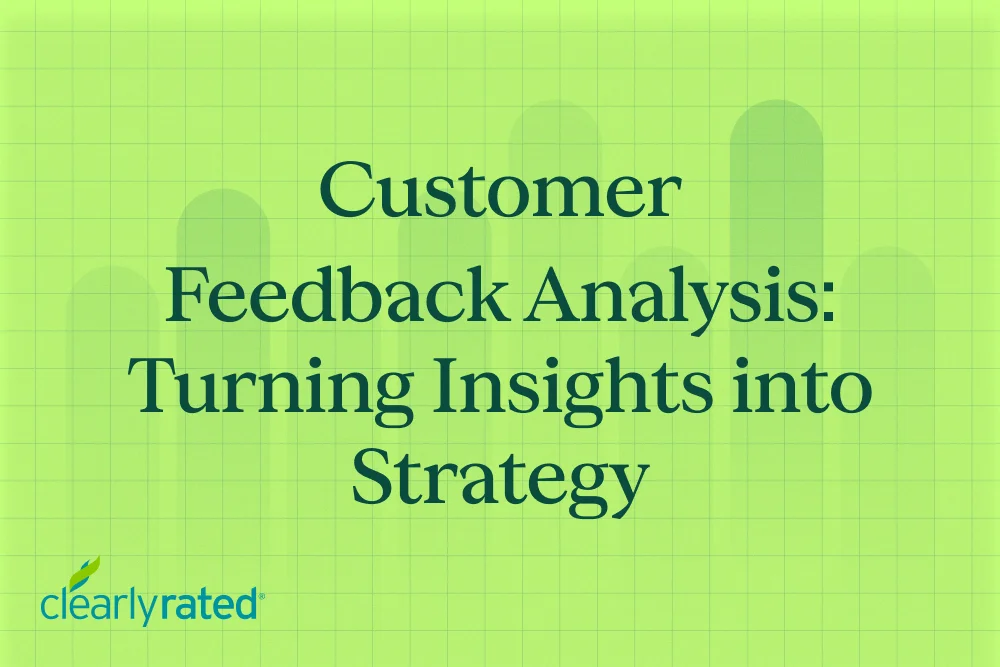
.webp)
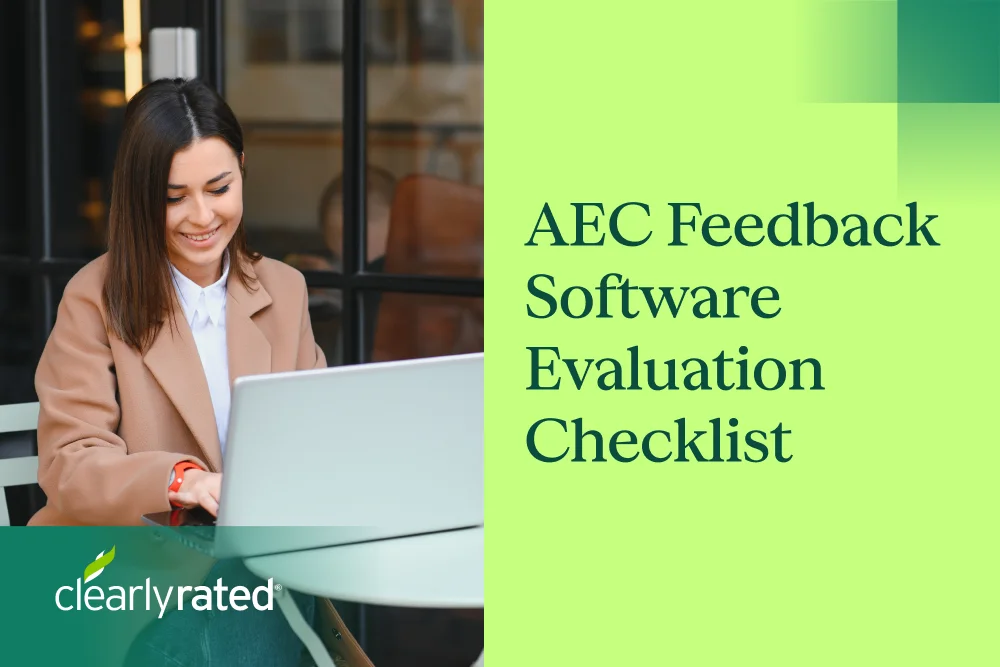





.png)

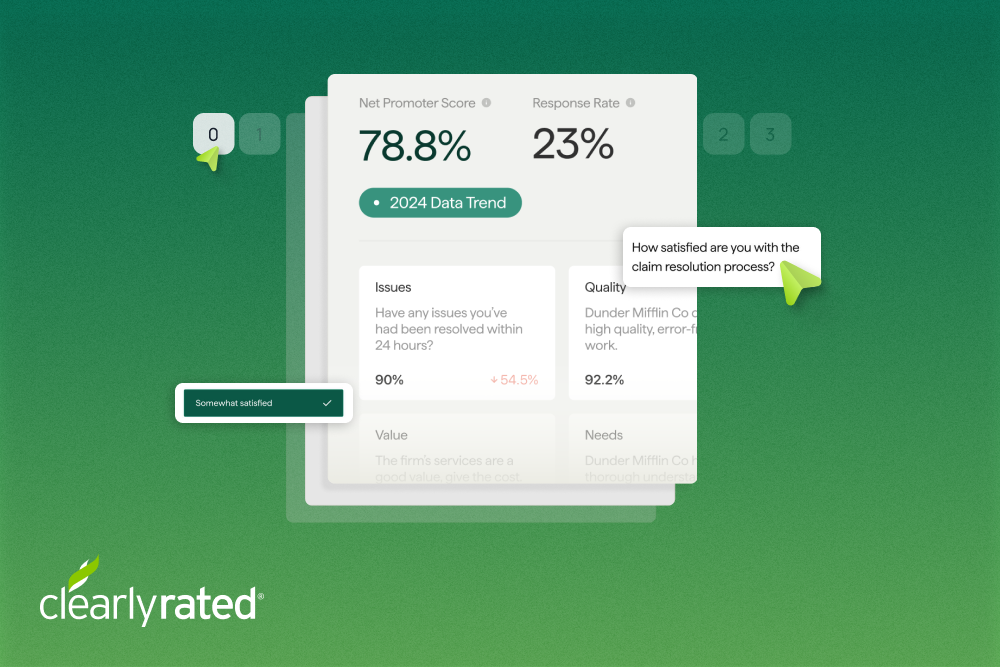
%20(1).png)

.webp)
.png)






%5B1%5D.webp)
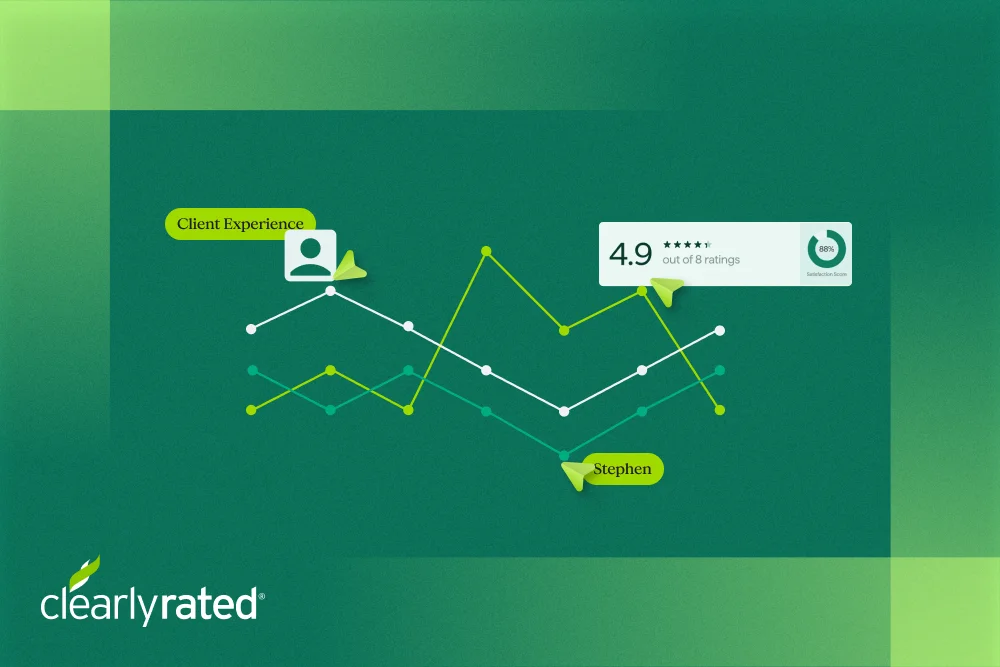

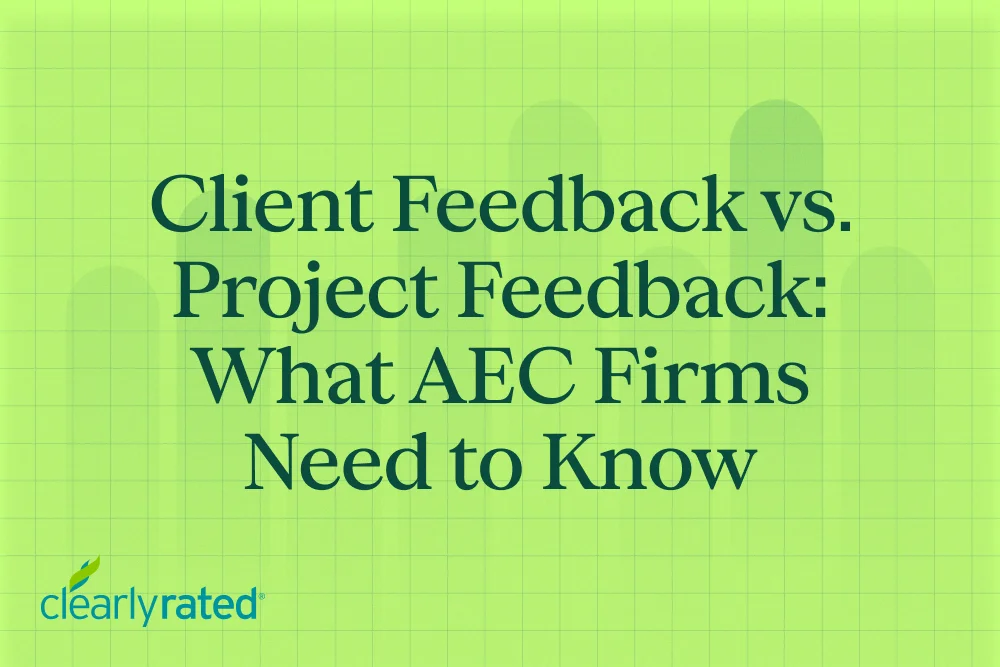

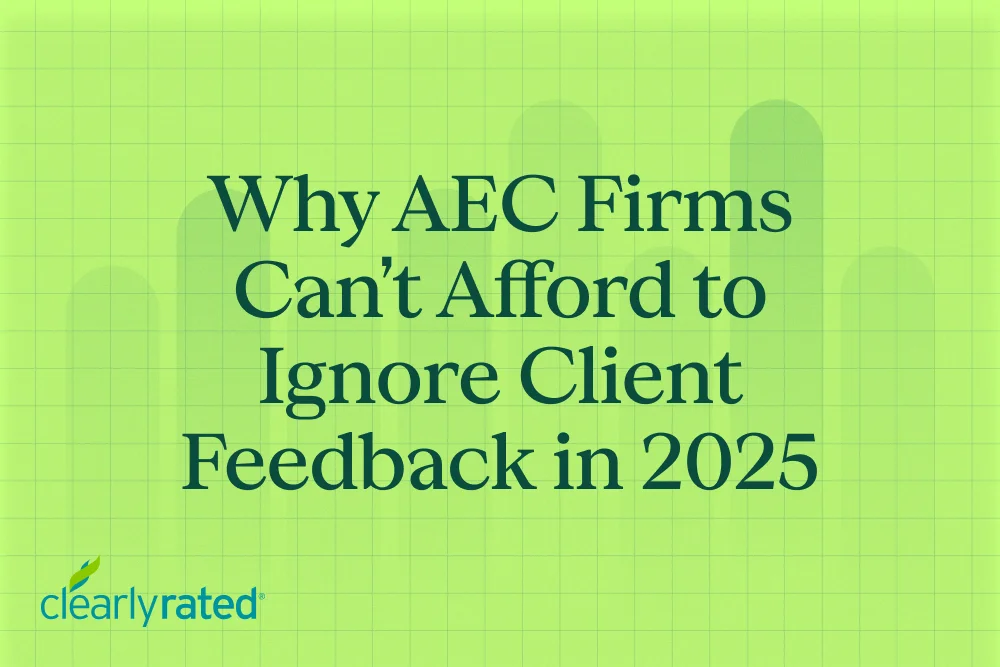


.png)

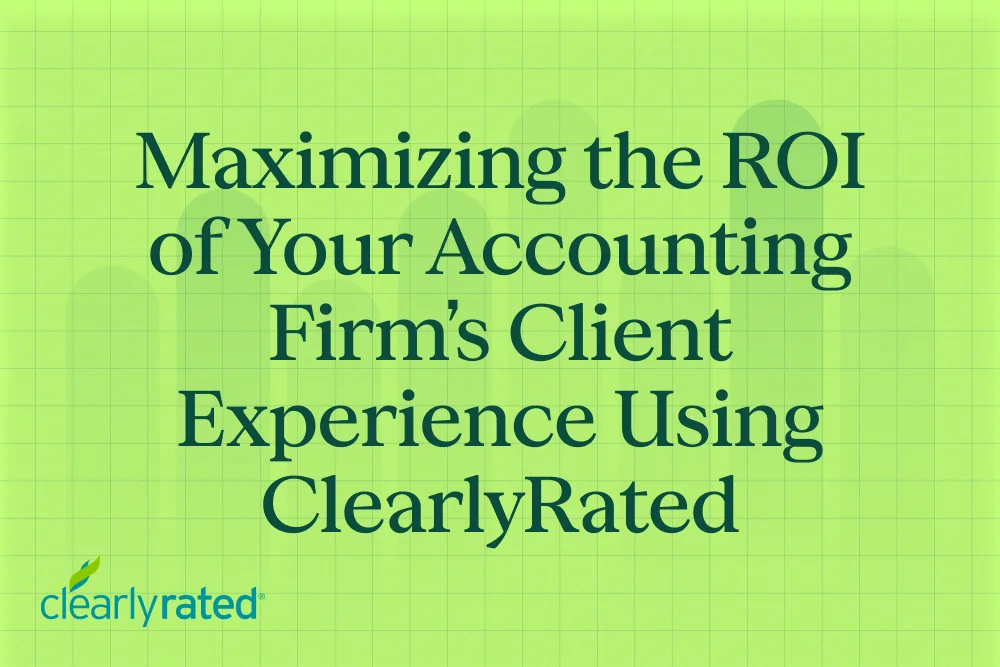





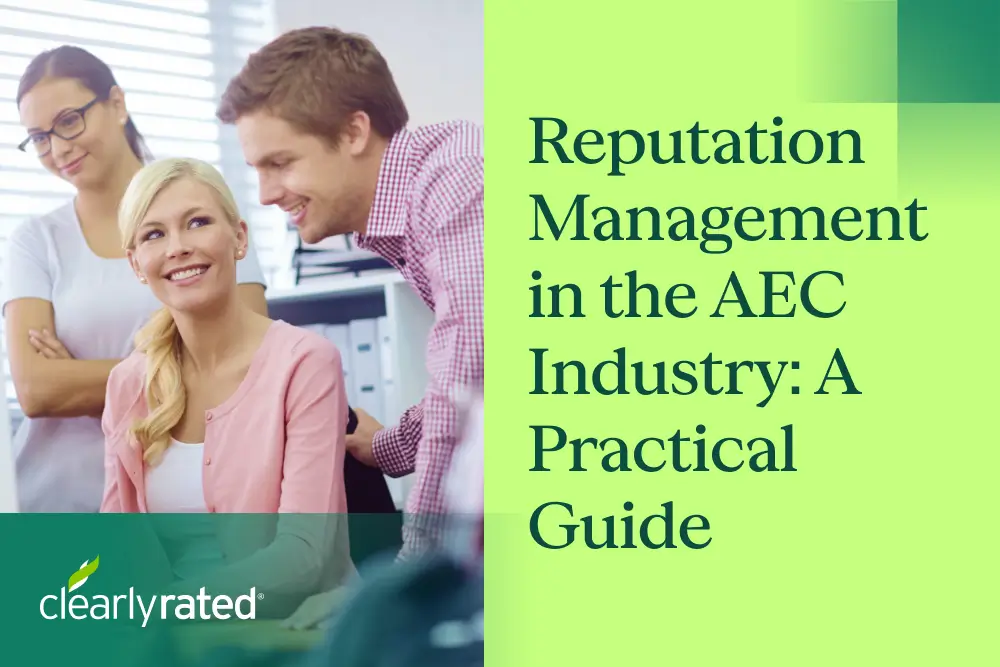



_%20The%20Ultimate%20Guide.png)
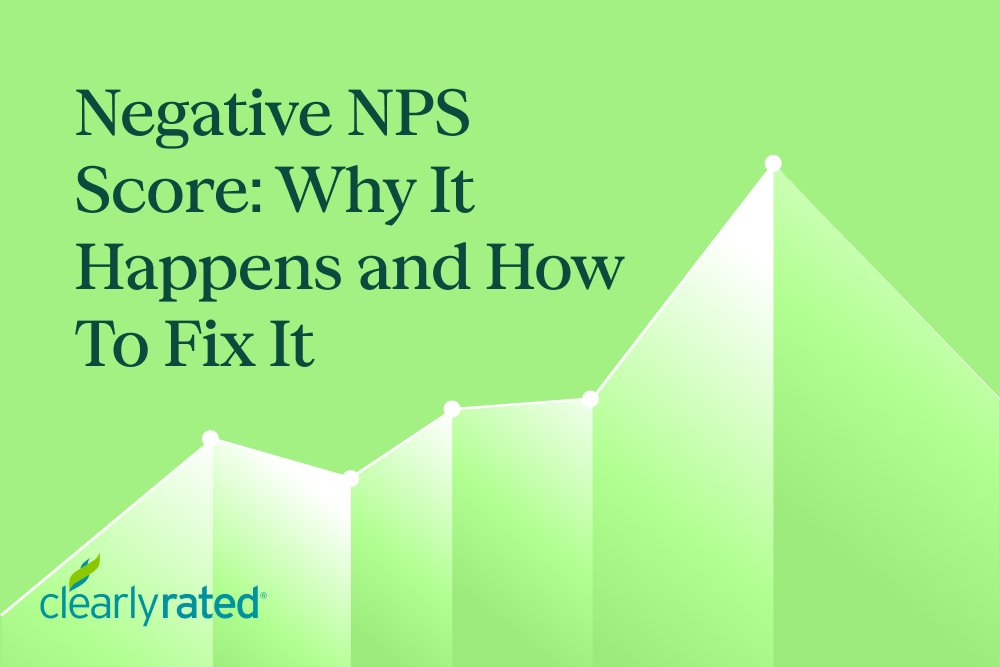


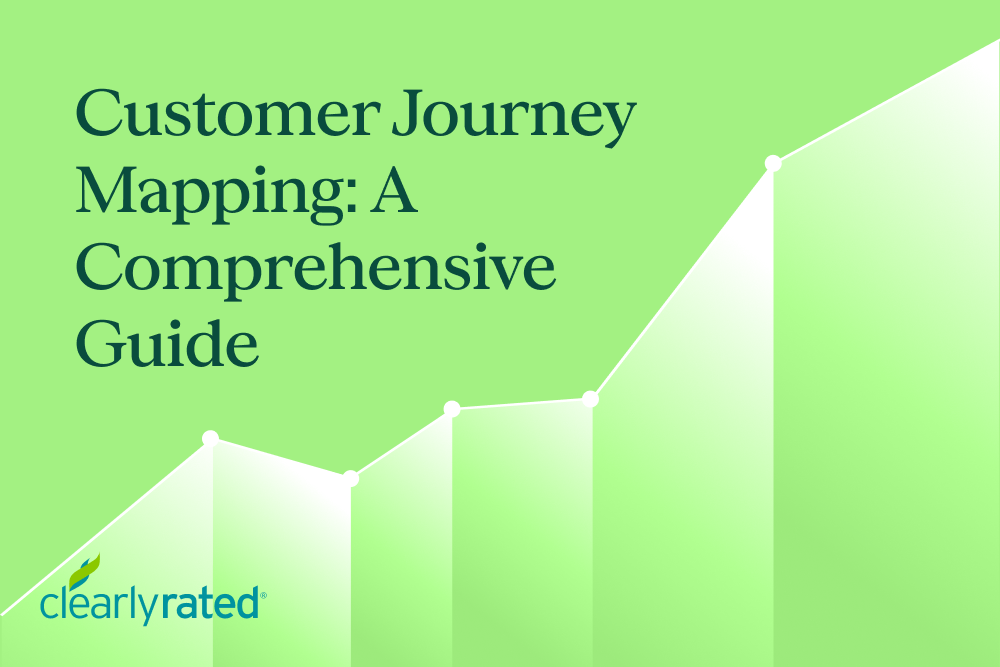

.png)










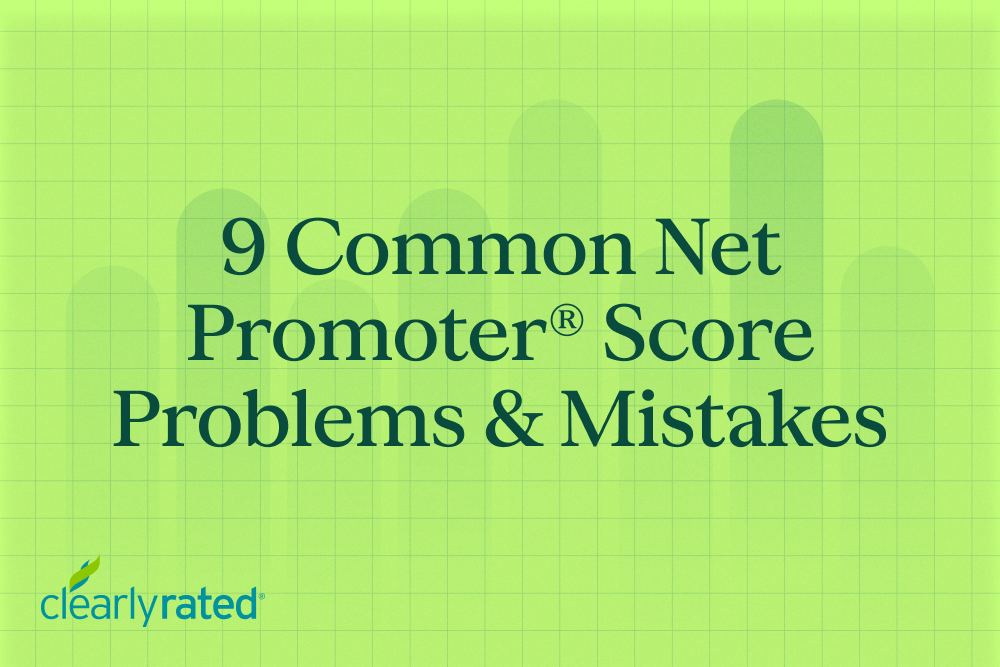








%20in%20the%20Workplace.png)










.png)

%20and%20how%20can%20you%20increase%20it.png)
_%20A%20Step-by-Step%20Guide.png)

.png)
.png)




_.png)

